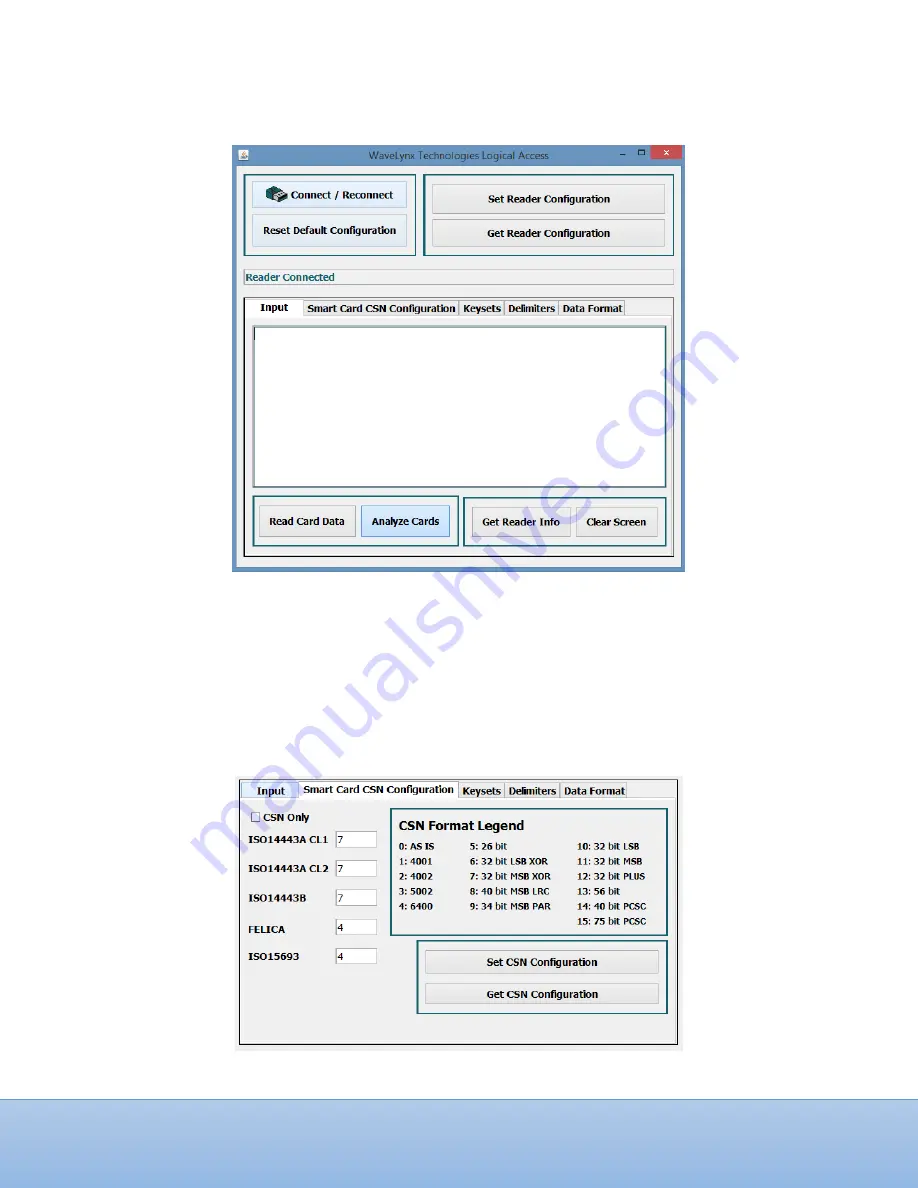
Page
8
of
14
The Tabs
The Tabs
The Tabs
The Tabs
Input
Input
Input
Input:::: This tab navigates you to the screen where your information is being sent. If you are on a different
section, it will also bring you back to this original screen.
Smart Card CSN Configuration
Smart Card CSN Configuration
Smart Card CSN Configuration
Smart Card CSN Configuration:::: This tab navigates you to the screen that lets you change your settings for
reading smart card serial numbers (often called the CSN or UID). When setting your Smart Card CSN
configuration be sure to click on the “Set CSN Configuration”
“Set CSN Configuration”
“Set CSN Configuration”
“Set CSN Configuration” button in the lower right-hand corner. This will
save any changes that you make. To view the reader’s current CSN configuration you will push the “Get CSN
“Get CSN
“Get CSN
“Get CSN
Configuration”
Configuration”
Configuration”
Configuration” button.
































