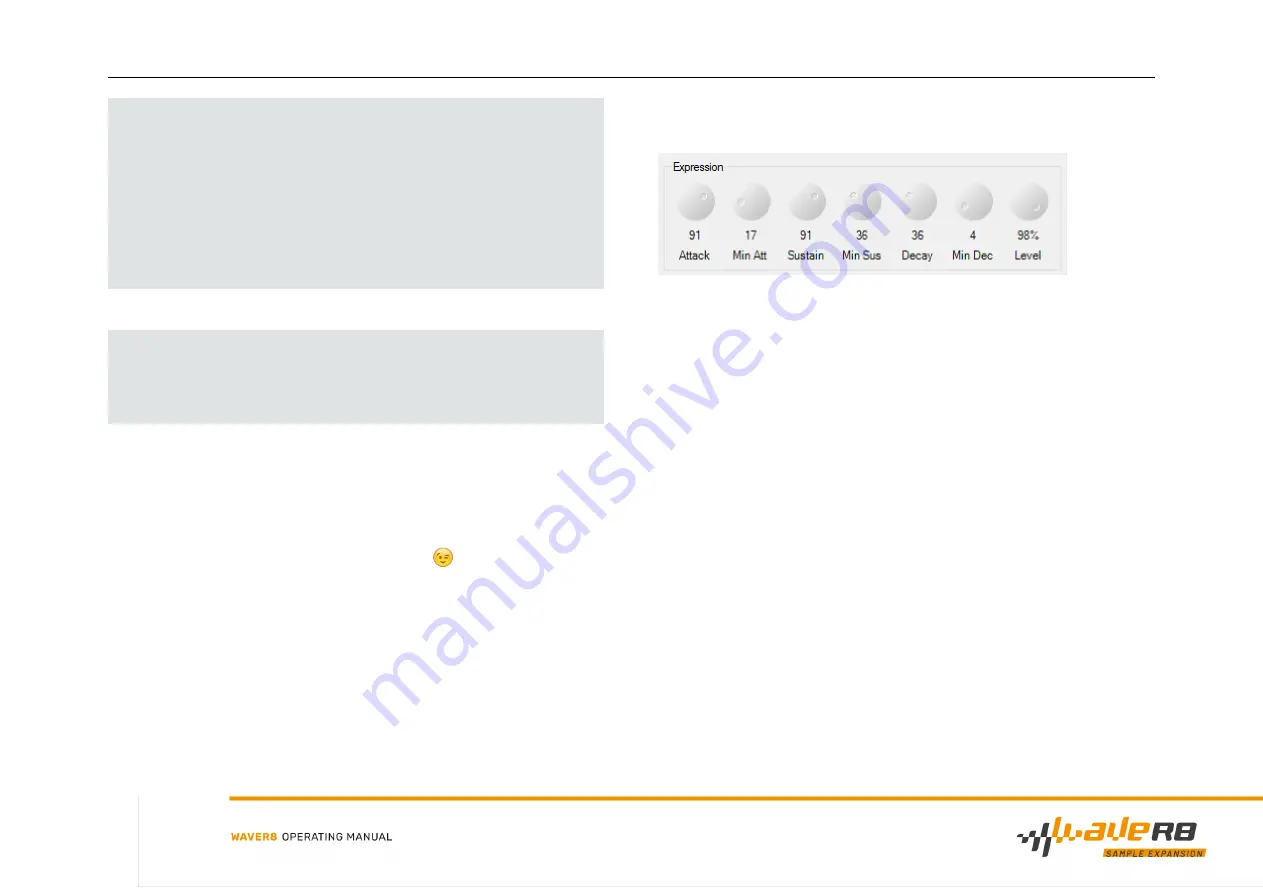
Best Practice:
The slope is preset to 96dB/octave. This guarantees a very steep
separation between the lowpass filtered resonance sample and
the high pass filtered attack sample and is interesting if you
want to play back a sample in your R-8 true to the original, with-
out boosts or cuts in the spectrum. For this you should also set
the cuto
ff
of the pre-lowpass and the cuto
ff
of the pre-highpass
to the same frequency.
Please note that using resonance or the bass booster may result
in boosts or cuts at the cuto
ff
frequency of the filter and the
original frequency response of your sample will not be pre-
served.
Further on in the signal chain, a classic ADSR envelope is avail-
able. This allows you to shape your sample in advance. The enve-
lope is deactivated by default and can be activated via the
Pre-
Envelope
checkbox.
Last but not least, we've included a classic Bit Crusher/Bit Shif-
ter. This is great for drums, you know it
😉
Each stage of the
control represents the reduction by 1 bit. You can reduce to 1 bit.
If this always makes sense you are welcome to write Nico.
If you don't want any pre-processing, you can activate the
checkbox
Write Raw Sample to Card
. This will skip the complete
pre-processing in the software editor and load the sample un-
processed onto the card.
So much for the pre-processing options that only pre-process
your sample in the software editor. Now we come to the parame-
ters that are interesting for the R-8 and are NOT available on the
device, the expression parameters.
Now you should read the background of the R-8 in the chapter
Basics, because it gets more complicated now. If you don't feel
like it, we can start right away:
In the R-8, your sample first goes through an AS-envelope. On
top of that, a simple D-envelope is applied, which decays to zero.
Don't ask...
Say goodbye to the idea that the attack is a timing factor that
defines the fade-in of the sample. It is a level. The attack time is
fixed in the R-8 at 441 samples or 10ms. So, there we have it.
Let's look at the first two attack controls. As you can see, except
for the level, all controls are in pairs and should always be seen
in context. With both controls the dynamic range of the attack
(velocity) can be adjusted. The
Min Att
is the lower o
ff
set, i.e. the
minimum volume that is played when the pad is at its minimum
velocity. The
Attack
sets the maximum volume of the attack.
Both knobs add up to a total Attack volume and together can as-
sume a maximum of 127. The range between Min Att and Attack
is the dynamic range available to the velocity.
The
Sustain
is the volume level to which the sample settles after
it has passed through the attack time. The sustain values behave
analogously to the attack values and can add up to a maximum
27
Summary of Contents for WaveR8
Page 1: ......












































