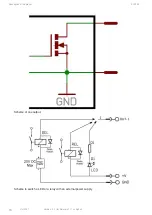Startup and configuration
EVP380
20
Oct 2021
Version : 2.1 (for firmware 1.11 or higher)
4.
Startup and configuration
This procedure explains how to start and configure your player
for the first time.
EVP380
Prérequis
Electric power shall be unplugged.
1
Connect the player to the local network.
2
Insert your prepared USB key in one of the two USB port at the back of the player.
3
Connect a screen, speakers or a sound system on audio line out.
4
Power the player by plugging the power connector.
Résultat
Your player
is now ready to be used.
EVP380