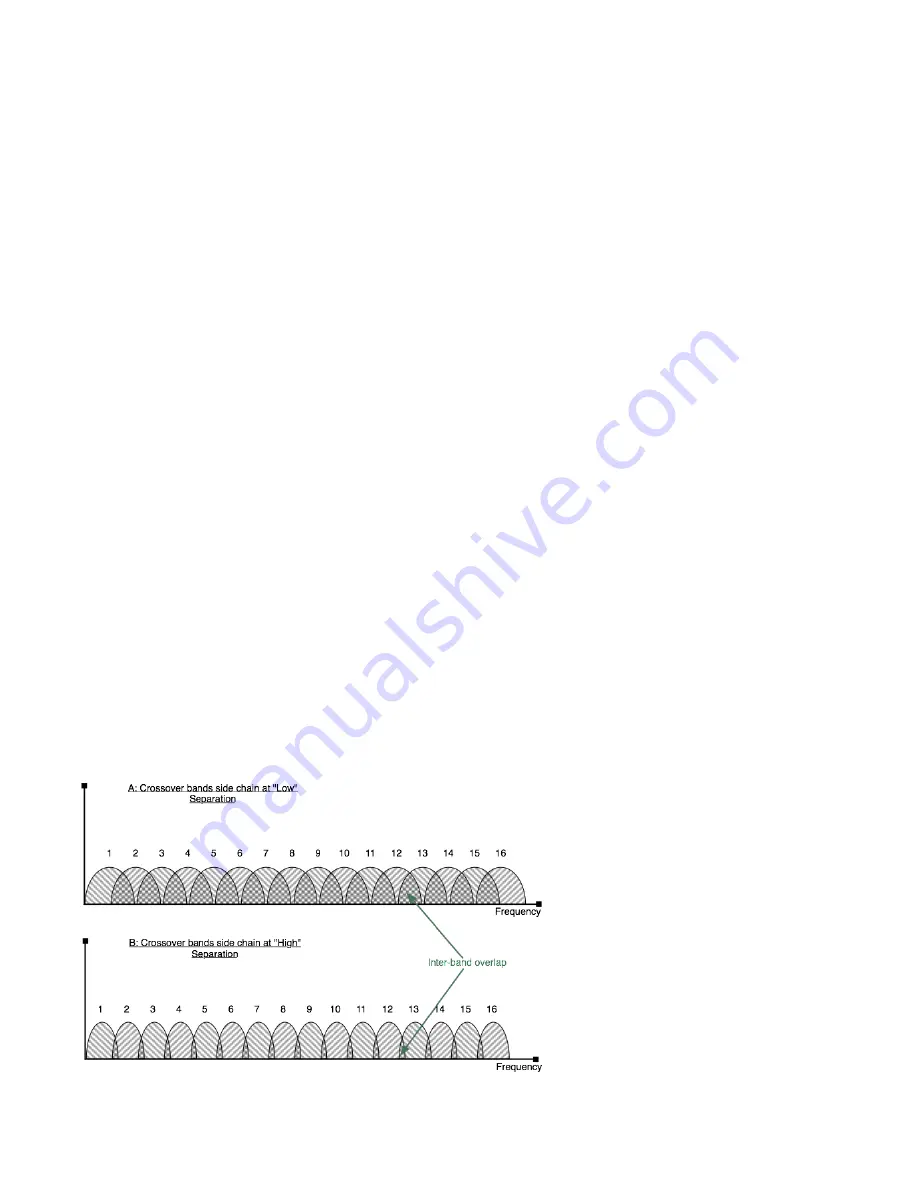
L3-16 User Guide
6
1.3 Concepts and Terminology
The Peak Limiting Mixer
™
A traditional multiband limiter consists of a given number of limiters operating independently of each
other, each set to a particular frequency range. The key to the L3-16’s power is its patent-pending Peak
Limiting Mixer™ (PLMixer™) engine, which uses a single peak limiter to control all of its bands.
Dividing the audio spectrum into 16 bands using linear phase crossover filters, the PLMixer™ uses
psychoacoustic criteria to intelligently decide how much attenuation to apply to each band, using all
available headroom. The PLMixer™ incorporates superimposed Gain and Priority curves that allow the
user to set gain (which functions exactly like placing a linear phase EQ before the L3-16’s limiting
section) and priority (relative limiting) across the audio spectrum. The result is that inter-modulation
distortion is minimized and overall loudness is maximized, while retaining the simplicity of a single
master threshold control.
Unlike traditional multiband limiters, the PLMixer™ does not require a wide band peak limiter to catch
overshoots generated by individual band adjustments; it automatically controls the gain relationship
between bands while maintaining brickwall limiting.
Limiter bands vs. Paragraphic-EQ bands
The L3-16’s Gain/EQ and Priority curves make for a very powerful mastering tool, enabling both
paragraphic equalization and multiband limiting. Controlled by a 6-band Paragraphic EQ-style interface,
these curves are implemented by a 16-band linear phase crossover engine. The Equalization (Gain)
and Priority curves are essentially overlaid on top of the 16 bands, in the way you would overlay a
frequency-response curve on a graphic EQ’s sliders.
Separation
The L3-16 linear phase crossover allows control over the amount of Separation between its 16 bands.
Separation is basically the cutoff slope (or Q) between the bands. At low Separation settings, crossover
slopes between bands are moderate, creating more overlap between the bands. At higher Separation
settings, the crossover slopes are steeper, resulting in less overlap between the bands.
Summary of Contents for Multimaximizer L3-16
Page 1: ...L3 16 Multimaximizer User Manual...
Page 2: ...L3 16 User Guide 2...







































