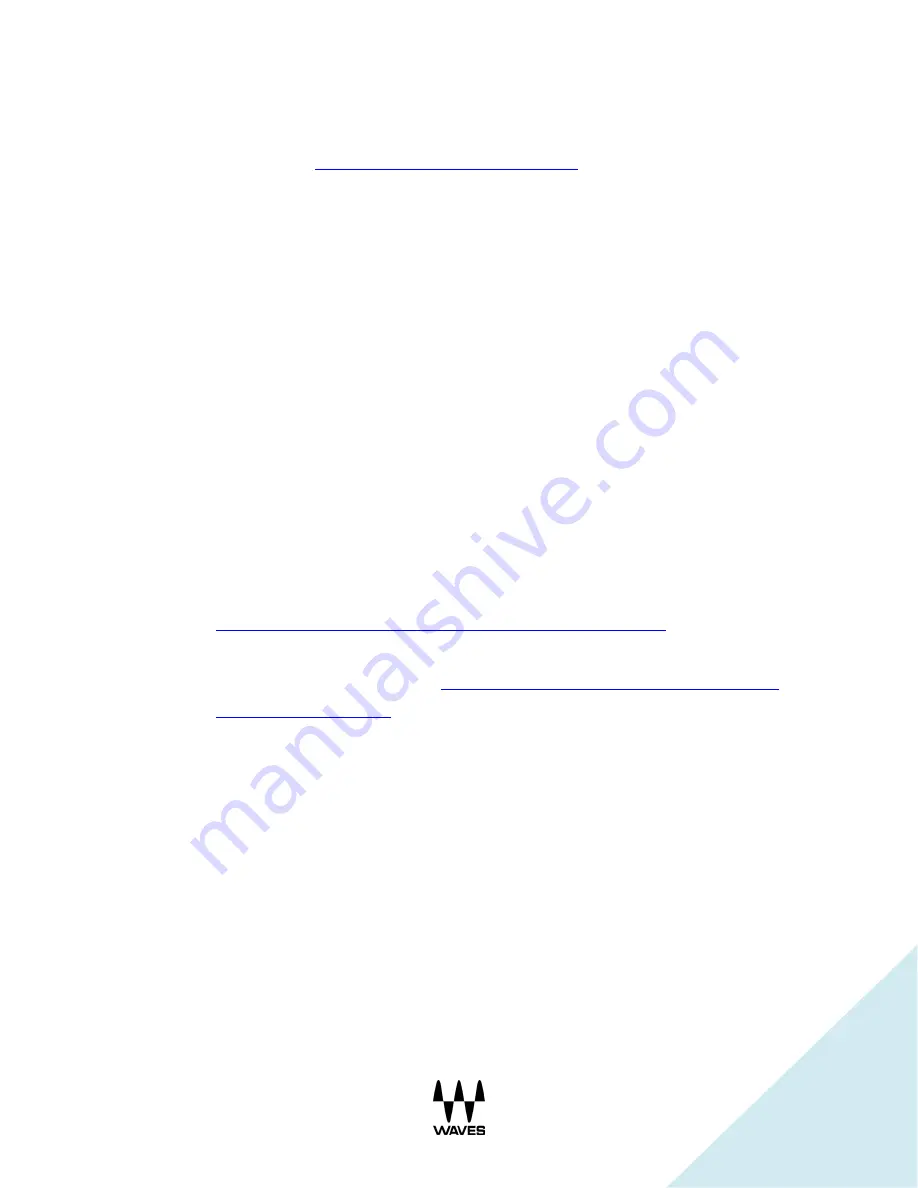
10
Instructions for downloading the Firmware Updater Tool:
1. Go to the
Waves For DiGiCo downloads page
-> Version 8 tab.
2. Download the
Firmware Updater Tools required for V1-to-V2.5
Upgrade
. Choose between SD7 and all other models.
3. Copy this file to your SD console via a USB Flash Drive.
Technical Note:
No need to disable the ReadyOn for this process.
4. Run
DiGiCo-firmware-updater-for-sdx-type.zip
file on your console and
follow the instructions.
5. If this is an SD7 console, repeat the process for the second Engine.
d) If the DiGiCo I/O has disappeared from the list, it might be for one of the following
reasons:
Ethernet cable is disconnected from I/O or Switch.
Ethernet cable is disconnected from Host or Switch.
Defective Ethernet Cable.
Network Switch is turned off.
Network Switch is not compatible (Switch doesn’t have 1GB connection).
Please refer to Appendix C - SoundGrid Compatible Switches
.
Not a CAT5E or CAT6 cable.
Ethernet cables are too long
–
Pleases refer to Appendix D - Ethernet Cables
for SoundGrid Systems.
DiGiCo I/O Internal data cable or power supply cable are disconnected or
defective:
i. If the Network activity led light is ON on your SoundGrid switch port but
OFF on the I/O, the problem is in the data cable. To resolve this issue
please contact DiGiCo for further instructions.
ii. If the Network activity led light is OFF on both the SoundGrid switch port
and the I/O, the problem is with the power supply cable. To resolve this
problem please contact DiGiCo for further instructions.
Defective DiGiCo I/O. To resolve this issue please contact DiGiCo for further
instructions.











































