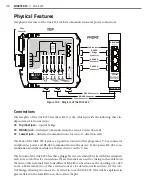164
CHAPTER 17
•
CLICK 211
Note
Wiring the Click 211 from the power plant requires the use of two twin terminal blocks.
Physical Features
Figure 17.2 – Diagram of the Click 211
The Click 211 has three screw terminal connections, located on the top of the module, for
wiring in power. There is also an LED located on the front of the module; this LED lights up
when the Click 211 is working properly.
Installation
Installing the Click 211 involves a slight change in how your installation’s power plant is put
together. Follow these steps to wire the power plant and Click 211.
Note
The pictures below show the Click 211 being installed on a backplate as part of a cabi-
net installation. It is not necessary to use a backplate, however, and if you are not,
the wiring will still be the same.
Summary of Contents for Click 100
Page 1: ...Click 100 400 Series USER GUIDE...
Page 11: ......
Page 17: ......
Page 27: ......
Page 41: ......
Page 43: ......
Page 79: ......
Page 129: ......
Page 145: ......
Page 161: ......
Page 175: ......
Page 183: ......
Page 187: ......
Page 207: ......
Page 219: ......
Page 225: ......
Page 245: ......
Page 259: ......
Page 260: ...www wavetronix com...