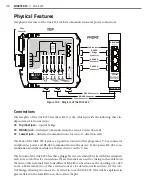166
CHAPTER 17
•
CLICK 211
Figure 17.4 – Wiring into the Power Supply
8
Wire power out of the Click 201/202/204 as described in Chapter 1.
Wiring the Click 211
1
Attach a 14 AWG wire that is stripped 3/8” on both ends (green is standard) to the
screw terminal marked G on the OUT side of the Click 230.
2
Attach 14 AWG wires that are stripped 3/8” on both ends to the last set of ports on the
two twin terminal blocks, following the coloring of the wires attached to each block.
3
Snap the Click 211 onto a DIN rail within reaching distance of the device to be plugged
in. The device cannot be mounted over a T-bus.
4
Terminate the line (black) wire into the screw terminal on the Click 211 marked L1.
5
Terminate the ground (green) wire into the screw terminal on the Click 211 marked
PE (protective earth).
6
Terminate the neutral (white) wire into the screw terminal on the Click 211 marked N
(see Figure 17.5).
Figure 17.5 – Properly Wired Click 211
Summary of Contents for Click 100
Page 1: ...Click 100 400 Series USER GUIDE...
Page 11: ......
Page 17: ......
Page 27: ......
Page 41: ......
Page 43: ......
Page 79: ......
Page 129: ......
Page 145: ......
Page 161: ......
Page 175: ......
Page 183: ......
Page 187: ......
Page 207: ......
Page 219: ......
Page 225: ......
Page 245: ......
Page 259: ......
Page 260: ...www wavetronix com...