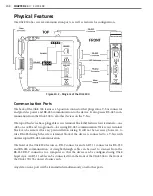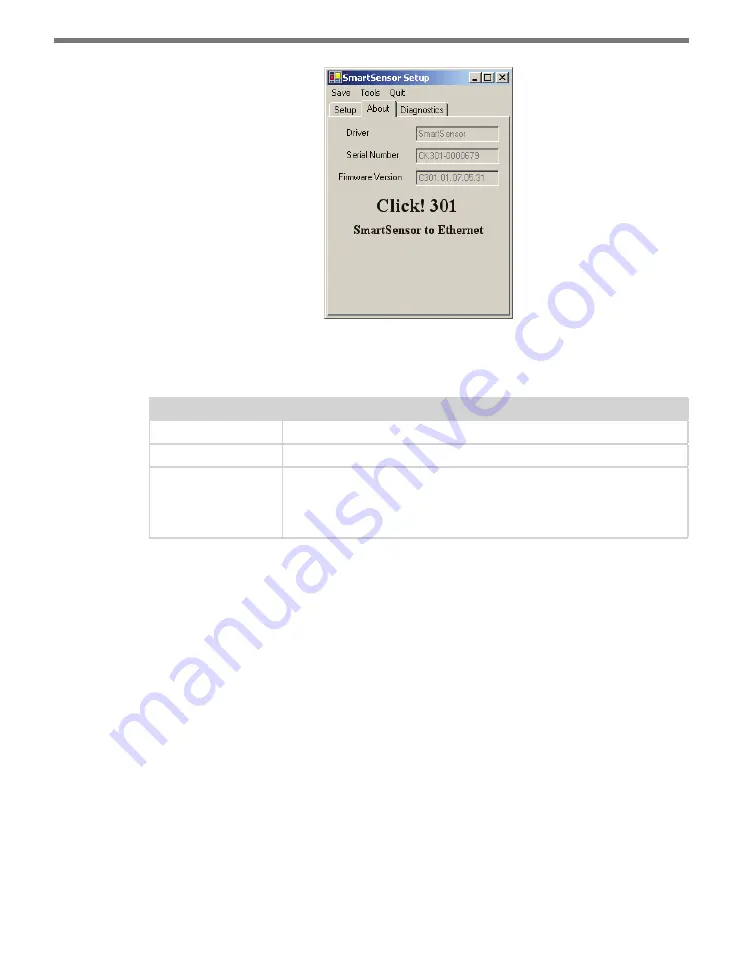
CHAPTER 23
• CLICK 301
193
Figure 23.5 – About Tab
The following settings are common to both application drivers:
Settings
Description
Driver
Names the driver you are currently working with.
Serial Number
Displays the serial number of your device.
Firmware Version
Shows the version of firmware your device currently has installed. If
Click Supervisor detects a discrepancy between this version and the
most current version it currently has access to, you will be prompted to
upgrade when you connect to the device.
Table 23.4 – About Tab Common Settings
Under the
Diagnostics
tab, you can run diagnostics on your device (see Figure 23.6). Click
the
General
or
Ethernet
buttons to run diagnostics on the items listed below each button.
If a problem is detected, the program will display a red square next to the item in question.
If no problems are detected, a green circle will appear.
Summary of Contents for Click 100
Page 1: ...Click 100 400 Series USER GUIDE...
Page 11: ......
Page 17: ......
Page 27: ......
Page 41: ......
Page 43: ......
Page 79: ......
Page 129: ......
Page 145: ......
Page 161: ......
Page 175: ......
Page 183: ......
Page 187: ......
Page 207: ......
Page 219: ......
Page 225: ......
Page 245: ......
Page 259: ......
Page 260: ...www wavetronix com...