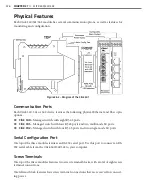230
CHAPTER 28
•
CLICK 400
Physical Features
The Click 400 has several communication ports, as well as features for configuration.
Figure 27.2 – Diagram of the Click 400
Communication Ports
The back of the Click 400 features a 5-position connector that plugs into a T-bus connector
and provides power and RS-485 communication to the device. It also passes RS-485 com-
munication from the Click 400 to all other devices on the T-bus.
The top of the device has a pluggable screw terminal block that features four terminals—one
-485, one +485 and two grounds—for wiring RS-485 communication. This screw terminal
block can be removed for easy preinstallation wiring. It will not be necessary, however, to
wire RS-485 through the screw terminal block if the device is connected to a T-bus with
uninterrupted RS-485 communication.
The front of the device has a DB-9 connector for RS-232 communication. Connect a straight-
through cable from this port to a computer to configure the device using Click Supervisor.
Any data on one port will be transmitted simultaneously on all other ports.
Antenna
The Click 400 has a reversed polarity SMA antenna connector. An external antenna can be
mounted on the exterior of the traffic cabinet or up on a pole for maximum range. A whip
antenna can also be used inside the cabinet. If the antenna is installed inside a metal cabi-
net, the range will be diminished.
Summary of Contents for Click 100
Page 1: ...Click 100 400 Series USER GUIDE...
Page 11: ......
Page 17: ......
Page 27: ......
Page 41: ......
Page 43: ......
Page 79: ......
Page 129: ......
Page 145: ......
Page 161: ......
Page 175: ......
Page 183: ......
Page 187: ......
Page 207: ......
Page 219: ......
Page 225: ......
Page 245: ......
Page 259: ......
Page 260: ...www wavetronix com...