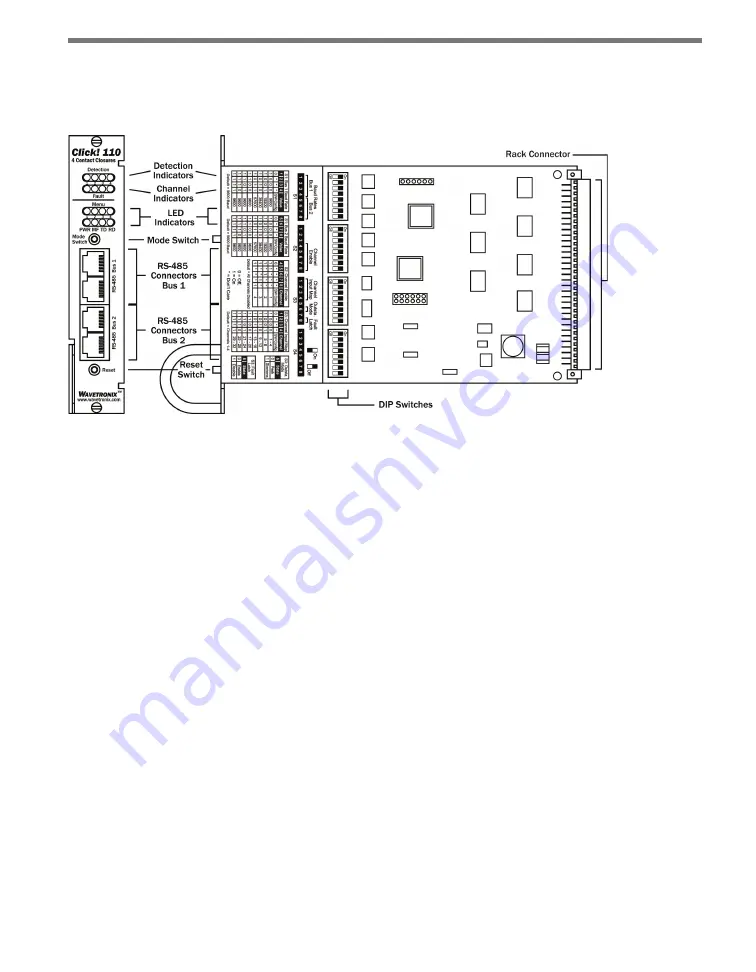
80
CHAPTER 9
•
CLICK 110
Physical Features
The following sections describe the physical features of the Click 110 card.
Figure 9.2 – Diagram of the Click 110
Communication Ports
The Click 110 contains two independent serial communications ports. Each port is made
up of two RJ-11 connectors, which make it simple to daisy-chain multiple Click 110 cards
together and create a RS-485 bus. The two RJ-11 RS-485 data buses can be connected to a
SmartSensor through a Click 200 surge protection module, or through a serial data con-
verter.
Typically, one bus is used to report vehicle data, and the other is used for configuration. As
both buses are identical it does not matter which is used for data or configuration. Alterna-
tively, a single bus could be used for both data and configuration, but data reporting would
be temporarily halted during configuration. During this time, the Click 110 will enter fail-
safe mode if vehicle data is not reported for ten seconds.
LEDs
The faceplate of the Click 110 has four banks of LEDs. The top bank is used for detection in-
dication, the second bank for fault indication, the third for menu indication, and the fourth
for menu indication as well as operation states.
Summary of Contents for Click 100
Page 1: ...Click 100 400 Series USER GUIDE...
Page 11: ......
Page 17: ......
Page 27: ......
Page 41: ......
Page 43: ......
Page 79: ......
Page 129: ......
Page 145: ......
Page 161: ......
Page 175: ......
Page 183: ......
Page 187: ......
Page 207: ......
Page 219: ......
Page 225: ......
Page 245: ......
Page 259: ......
Page 260: ...www wavetronix com...
















































