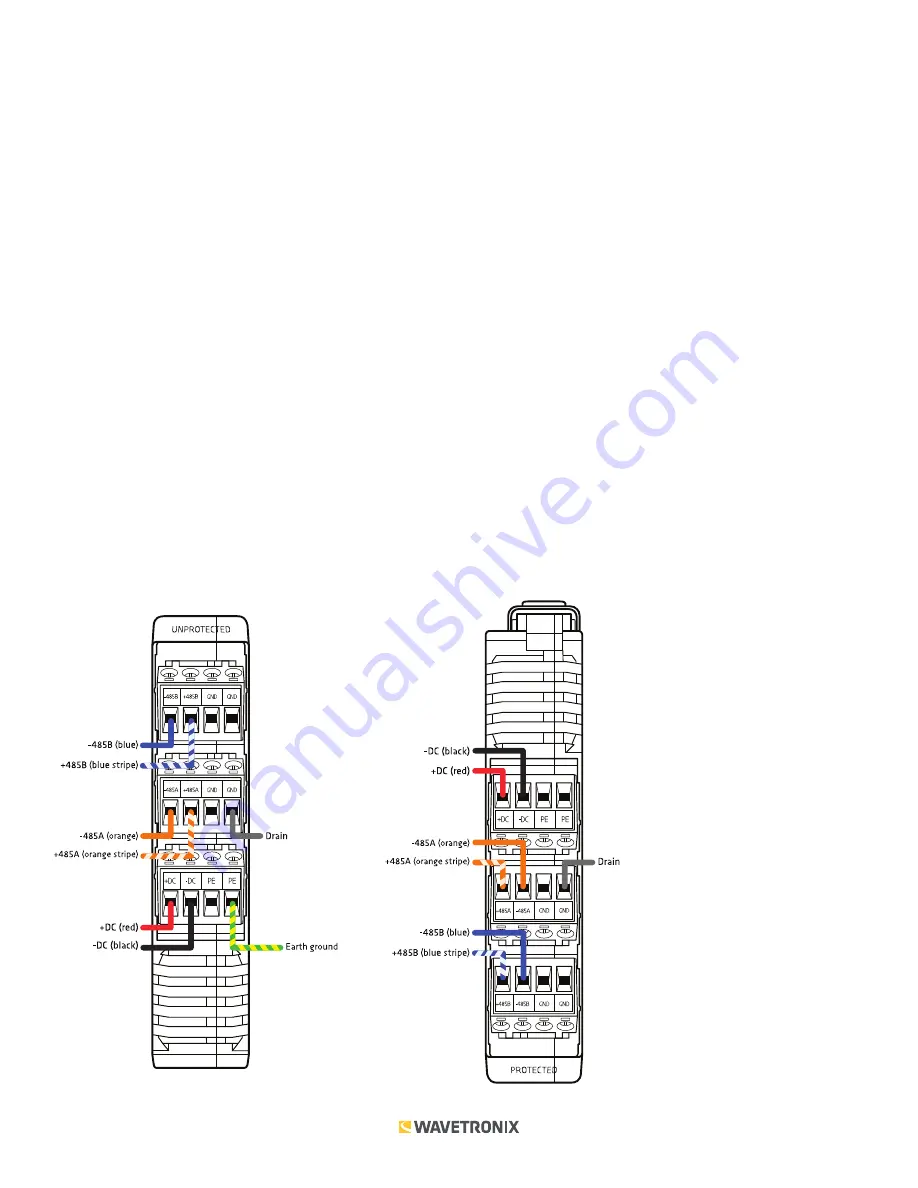
2 of 3
WX-501-0528 • 05.22
As mentioned above, the back of the Click 223 features a 5-position connector that plugs into a T-bus connector
and passes power and communication from the Click 223 to the rest of the T-bus and vice versa. This connector
is only connected to the RS-485A bus; any data on the RS-485B bus will not be transmitted on the T-bus.
The top and bottom of the Click 223 each have three pluggable screw terminal blocks with four terminals each,
for a total of twelve connections. These terminals are used for wiring in the cable from the SmartSensor Advance
or other external device. Each set of twelve terminals is made up of the following:
■
+DC and -DC for power
■
Four ground terminals for drains
■
Two PE (protective earth) terminals for earth ground
■
Two RS-485 connections, each consisting of one -485 and one +485 terminal
The front of the Click 223 has an LED that lights up to indicate the device has power and the surge protection is
working properly. If the LED is not lit, either the device has no power or the surge protection is not working.
Installation
The Click 223 is designed for use with the SmartSensor 6-conductor cable and a Wavetronix sensor that uses
this cable, such as the SmartSensor Advance. The steps that follow in this section are specific to this application.
If you do not plan on using the 6-conductor cable, you can skip the steps below and simply wire your power and
communications by following the labels on the screw terminals.
Which side of the Click 223 you wire into depends on your installation. If you’ve got an underground cable run, you’ll
put a Click 223 on each end and connect the ends of the cable to the UNPROTECTED side of each device. If you’re
connecting to a sensor as well, the sensor cable should be connected into the side of the device marked PROTECTED.





















