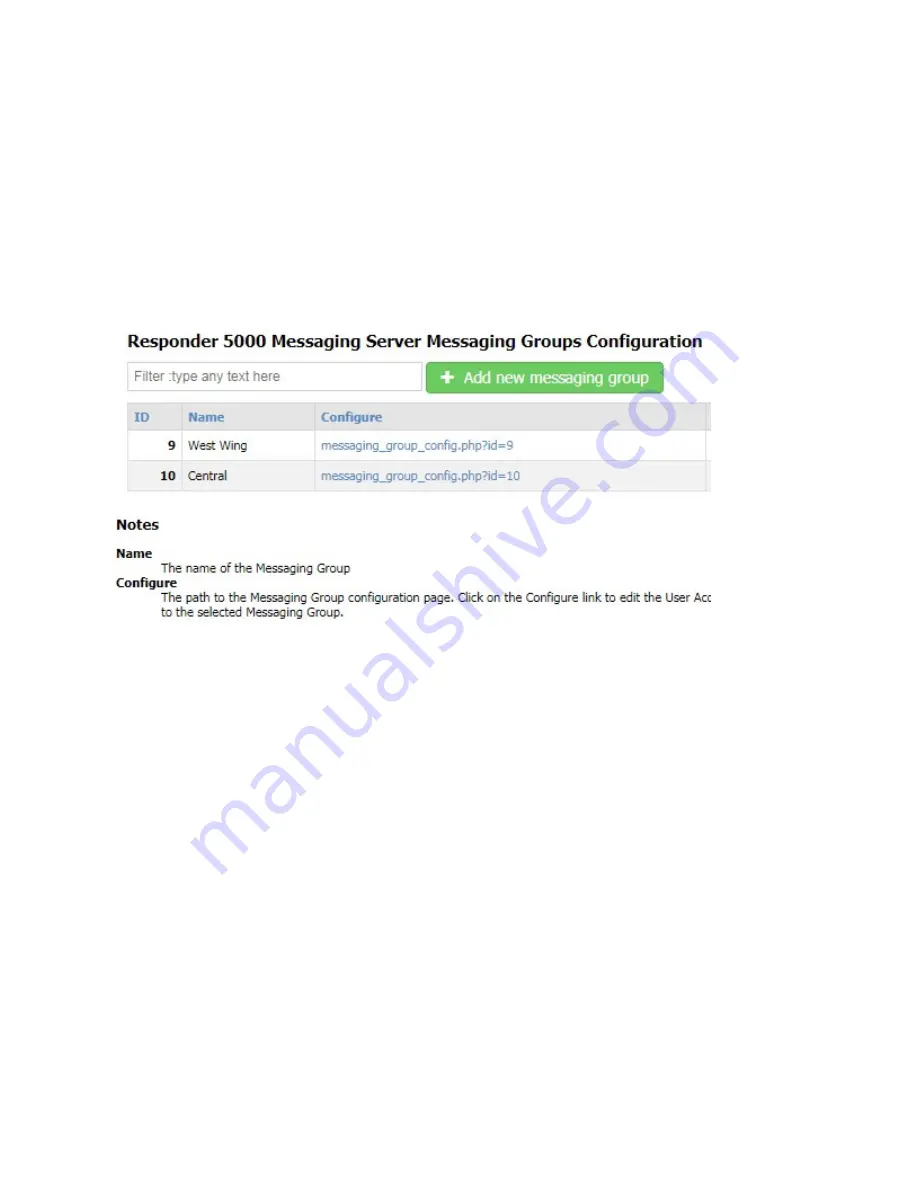
37
LED Display Command
The LED display command code used by the system to cause the priority message to appear on all LED
displays in the system. It is recommended that you coordinate with WaveWare before editing or
creating any Command values, due to the sensitivity of the LED displays to errors in command code
formatting.
Messaging Groups
The Messaging Groups page allows the creation and configuration of groups of Recipients for the
Messaging Client function.
Figure 13 - Messaging Groups Configuration
Filter
The Filter field allows you to search the grid for any text value. The grid auto-adjusts to show you
records that contain the filter value. To clear the filter, remove the filter text, press the Enter key when
the cursor is in a blank Filter field, or refresh the page.
Add new messaging group
The Add new messaging group button allows you to create a new record. To create a new record, click
the Add new messaging group button.
ID
The ID field is a reference field identifying the database record ID value
Name
The name of the messaging group.
















































