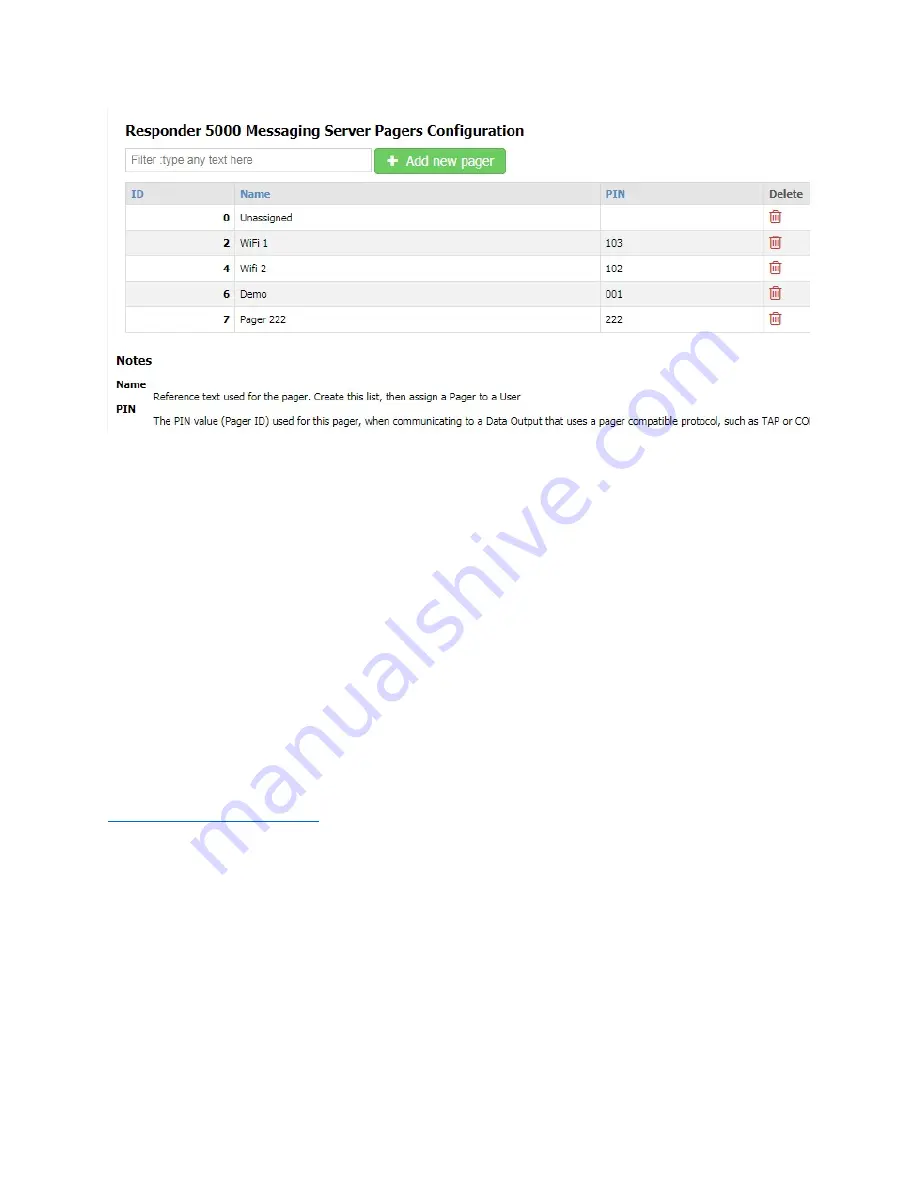
79
Figure 43 - Pagers Configuration
ID
The ID field is a reference field identifying the database record ID value
Name
Reference text used for the pager. Create this list, then assign a pager to a User.
Pager ID
The Pager ID value used for this pager, when communicating to a Data Output that uses a pager
compatible protocol, such as TAP or COMP2.
Alert Client
The Alert Client selection allows you to open a browser page and log in for viewing a list of active alerts.
Log in using the Username and Password defined in Alert Recipients/User Accounts. The Alert Client can
be run from any browser that has access to the server’s IP address. An example Alert Client URL is
http://69.15.24.221/client.xml
If the User Account used to log into the Alert Client has Create Alerts enabled, you will see a red plus
sign in the top left of the Alert Client screen, which allows you to manually generate alerts into the
system. Click on the red plus, type in a message, and press the Enter key to launch the alert. In
addition, if Complete Alerts is enabled for the associated User Account, each of the alerts will be
displayed as an underlined hyperlink. Clicking on the underlined alert allows you to alter the state of the
alert, by clicking on one of the following:
•
Complete (Alert will be marked complete and removed from the Alerts list)
•
Escalate (Alert will be marked escalated and text changed to red color in the Alerts list)
















































