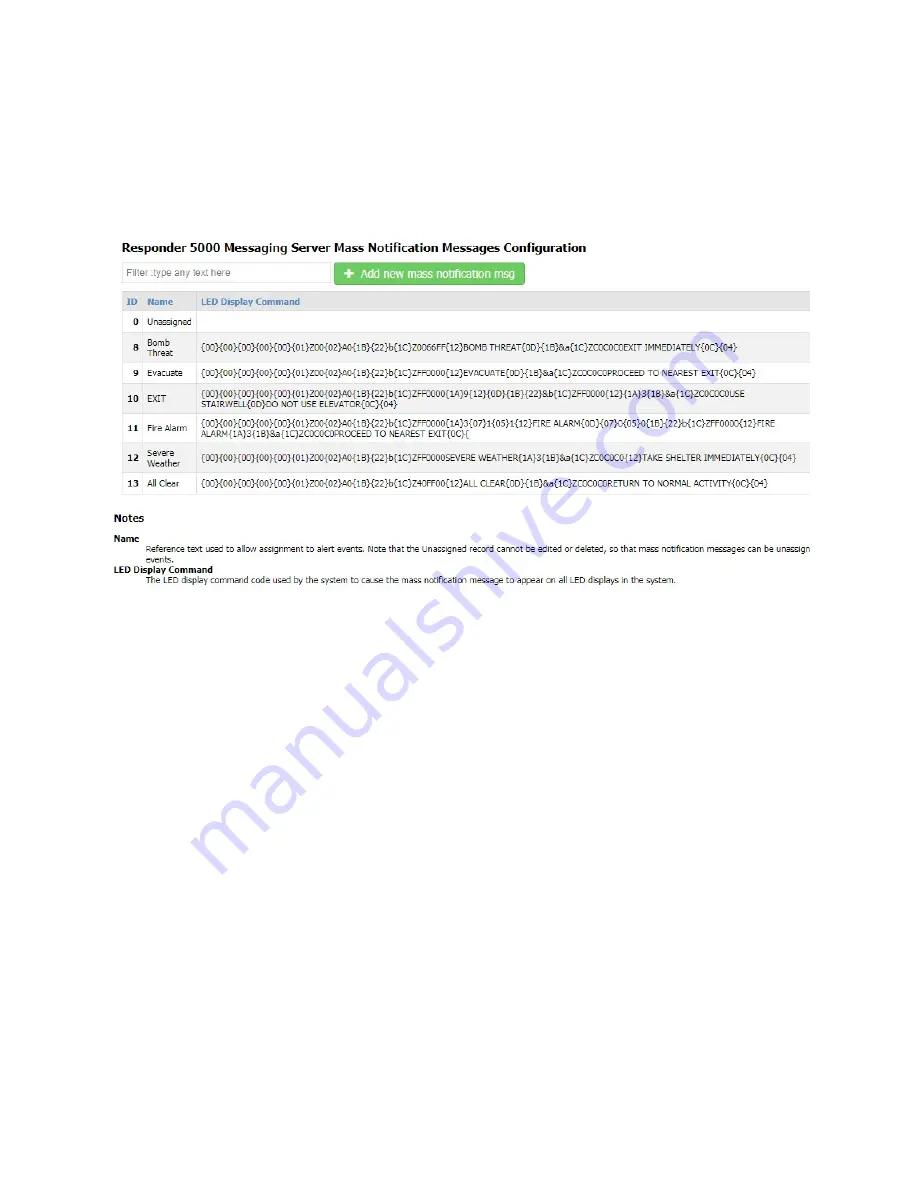
36
Mass Notification Msgs
The Mass Notification Msgs page allows configuration of priority messages that can appear on LED
Displays and can be distributed via a mass notification function. The mass notification messages are
assigned in Setup/Rules and Filters, in Alert Sources/WaveTrac Sensors, in Alert Sources/Inovonics
Sensors, and in Alert Sources/Text Input Alerts.
Figure 12 – Mass Notification Messages Configuration
Filter
The Filter field allows you to search the grid for any text value. The grid auto-adjusts to show you
records that contain the filter value. To clear the filter, remove the filter text, press the Enter key when
the cursor is in a blank Filter field, or refresh the page.
Add new mass notification msg
The Add new mass notification msg button allows you to create a new record. To create a new record,
click the Add new mass notification msg button.
ID
The ID field is a reference field identifying the database record ID value
Name
Reference text used to allow assignment to alert events. Note that the Unassigned record cannot be
edited or deleted, so that priority messages can be unassigned from alert events.
















































