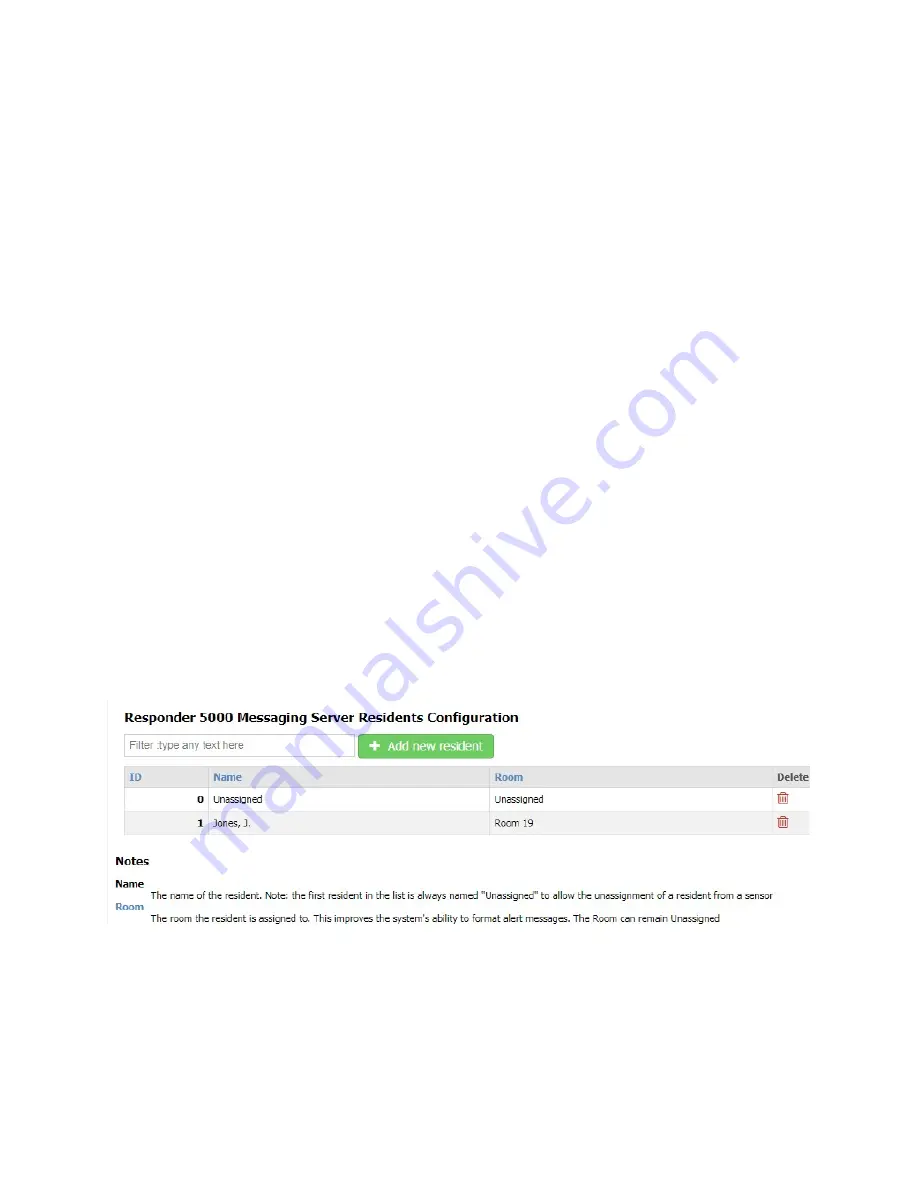
56
ID
The ID field is a reference field identifying the database record ID value
Name
The reference name for the Room. Note that the first room in the list is always named “Unassigned” to
allow the unassignment of a room from a sensor. Records of ID value 0 and Name value of Unassigned,
cannot be deleted from the system.
Audio File
The audio file assigned to the room. The audio file will be played by the either the audio file to two way
radio interface device or in a Digital Alert Viewer in either a desktop browser or on a digital TV screen.
Default is Unassigned. Audio files are configured in the Outputs/Audio Files section.
Delete
Click the Trash Can icon if you want to delete this database record. If the Delete function fails, it is
probably caused by the existence of associated Zones/Rooms records, which should be removed first
before the deletion can be successful.
Residents
EP
The Residents page allows configuration of residents. The Residents menu item is only available when
Event Processing is enabled.
Residents are an optional part of the RMS system configuration, but provide a useful means of managing
relationships that affect alert message formatting. Residents must be assigned to one or more Zones in
the Zone Assignments configuration section, and can optionally be assigned to sensors in the Sensors
configuration section.
Figure 29 – Residents Configuration
















































