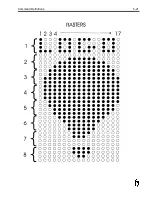WIDTH [1-255]
•
All models
•
Selected head
This command will adjust the horizontal print resolution. The
WIDTH value will be divided into the encoder pulse train
frequency or the internal clock frequency to create Printhead
firing pulses.
For example, using a WIDTH value of 2 with a 300 DPI encoder
assembly would generate pulse train for 150 DPI printing.
Any change in WIDTH value will require a change in DELAY
value and the SLANT or OFFSET (1.9” Series 7 printheads)
value.
At the command prompt, the keystrokes are
W I
ASCII String
To set the WIDTH to 5, enter:
WI5<CR>
Utility
Commands
Utility commands are used for special functions, diagnostics and
some other printing features.
BACKUP [Y/N]
•
All models (415 firmware and above)
When BACKUP is enabled, an ASCII string is output to the Rear
Port that contains all Message and Parameter information. A
host PC utilizing a text capture function can save the string on a
PC for future Message/Parameter reloads. Keystrokes to initiate
a BACKUP are
B
U
,
then select
Y
to initiate. To restore, just
send text file from PC to controller. NETWORK (NE) command
must be set N.
ASCII String
To initiate BACKUP, enter:
BUY<CR>
5-10
Command Definitions
Summary of Contents for 6100
Page 8: ...This page intentionally left blank...
Page 18: ...2 8 Application Design This page intentionally left blank...
Page 21: ...Dimensions Controller Application Design 2 11...
Page 22: ...Integrated Printhead Wax System 2 12 Application Design...
Page 55: ...Command Definitions 5 21...
Page 56: ...5 22 Command Definitions This page intentionally left blank...
Page 70: ...6 14 Installation Setup Figure 6 6...
Page 87: ...7 8 Service Figure 7 1...
Page 89: ...7 10 Service Figure 7 2...
Page 95: ...7 16 Service Figure 7 3...
Page 97: ...7 18 Service This page intentionally left blank...
Page 115: ...8 18 Removal Replacement Procedures Figure 8 7...
Page 125: ...8 28 Removal Replacement Procedures This page intentionally left blank...