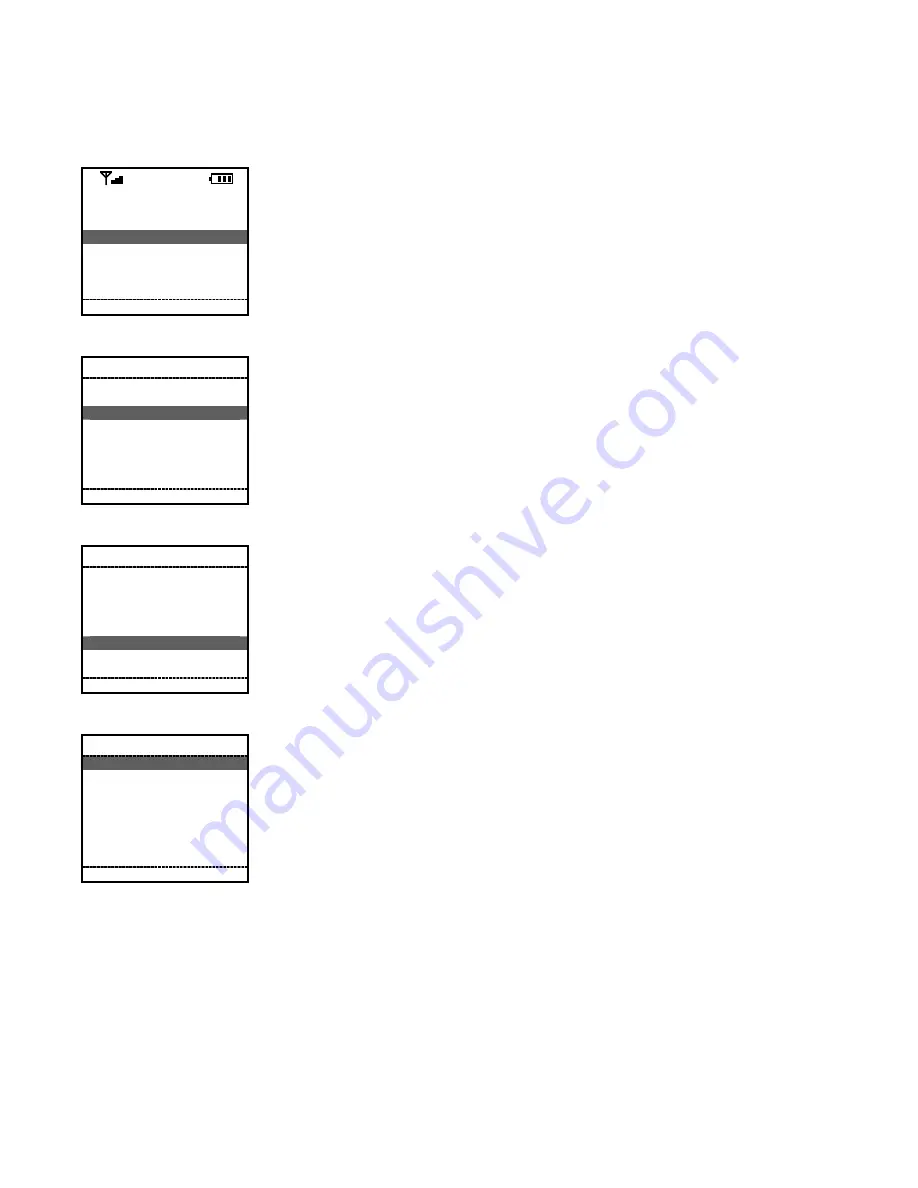
way5000 User Manual V1.00 4/3/2009
57
Reports
Details Report & Totals Report
T-Mobile
way5000
Connected
1. Way2Pay
2. Check Updates
Please swipe
Your card
W2P
OK
Step 1
To start WAY2Pay, press F2 (Way2Pay) or press ‘1’ to continue.
Transactions
1. Sale
2. Other Trans.
3. Inquiry
4. Setup
5. Offline Mode
Back
OK
Step 2
Press ‘3’ to continue.
Inquiry Menu
1. Trans. List
2. Last Trans.
3. Re-Print Trans.
4. Total Info.
5. Clear Trans.
6. Reports
Back
OK
Step 3
Press ‘6’ to access the Reports menu.
Reports
1. Details Report
2. Totals Report
Back
OK
Step 4
Press ‘1’ for a Details Report. or ‘2’ for a Totals Report . Point the terminal
toward the printer.
When finished printing, the terminal will return to this screen.
See the following pages for examples of these reports.
















































