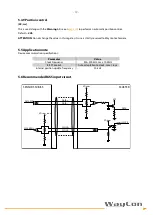- 17 -
Enable preset / offset
It enables / disables the preset / offset functions. After having enabled the use of the functions you have to
choose whether to activate the preset or the offset in the
Set preset / offset
parameter. Then to activate a new
value, set it next to the Preset / Offset register and send the
Save and activate Preset / Offset
command (set
“02” in the register 48).
Default = 0 (
enable
)
Output code
The sensor provides the absolute position information in the desired code format: GRAY (0) or BINARY (1).
Default = 1 (
Binary
)
Counting direction
The
standard counting direction
is to be intended with sensor moving as indicated by the arrow in Figure 1.
This parameter allows to reverse the counting direction. In other words, it allows the count up when the sensor
moves in the reverse of the standard direction, i.e. in the opposite direction to the one shown by the arrow in
Figure 1. It is possible to choose the following options: STANDARD (0) and INVERTED (1). When the counting
direction is set to STANDARD, the position information increases when the sensor moves according to the
arrow in Figure 1. When the option INVERTED is set, the position information increases when the sensor moves
in reverse of the standard direction, i.e. in the opposite direction to the one shown by the arrow in Figure 1.
Default = 0 (Standard)
NOTE:
The
Counting direction
parameter affects the absolute position information, not the AB incremental
signals.
The new setting will be active immediately after transmission. Use the
Save parameters on EEPROM
function
(set “01” in the register 48) to store the new value.
Configuration register default value =
20h
5.4.5 Absolute resolution
[4D, ro]
It allows to read the resolution of the absolute sensor.
32hex: Resolution = 50 μm
(max position = 03 FF FFh, 18 bits)
0Ahex: Resolution = 10 μm
(max position = 0F FF FFh, 20 bits)
05hex: Resolution = 5 μm
(max position = 1F FF FFh, 21 bits)
02hex: Resolution = 2 μm
(max position = 3F FF FFh, 22 bits)
01hex: Resolution = 1 μm
(max position = 7F FF FFh, 23 bits)
5.4.6 Preset / Offset
[51...53, rw]
This function is available only if the
Enable preset / offset
parameter in the Configuration register is set to
ENABLE. Furthermore, it has a double function depending on whether the
Set preset / offset
parameter in the
Configuration register is set to PRESET or OFFSET. In the first case (
Set preset / offset
= PRESET) the Preset /
Offset register is used to set the preset value. In the second case (
Set preset / offset
= OFFSET) the Preset /
Offset register is used to set the offset value.
ATTENTION:
Activate the preset / offset value only when the device is not moving.
Summary of Contents for MXS2
Page 1: ...Magnetic Scale MXS2 Manual...