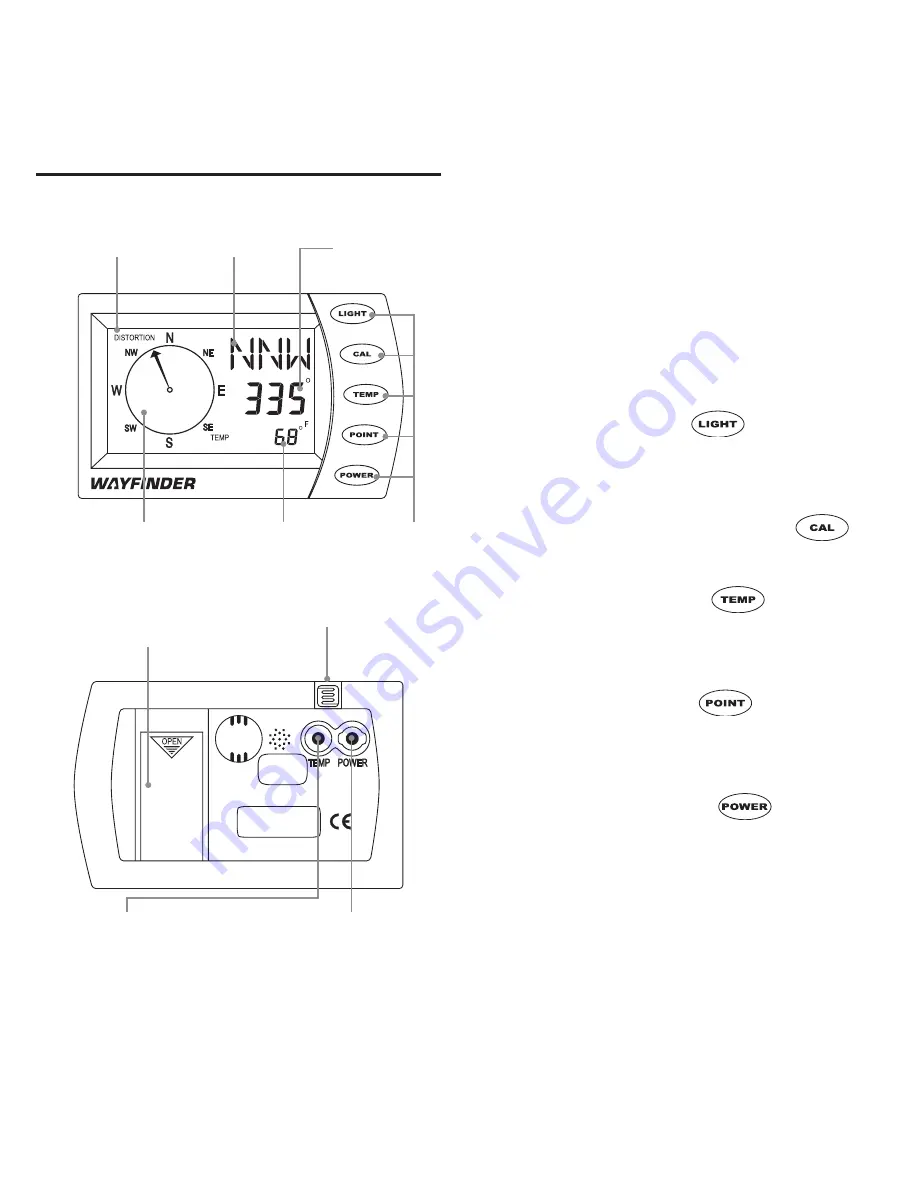
4
CONTROLS AT A GLANCE
The screen shows your heading in
one of 16 cardinal points (N, NNE,
NE, etc.), and an arrow on the com-
pass rose points toward that direction.
Plus, your precise heading is shown
numerically in increments of 5°.
Buttons and icons
Light button:
Press
to switch the
backlight on or off, or hold for two sec-
onds to adjust the auto shut-off interval.
Cal button:
Press or hold
to
begin calibration.
Temp button:
Press
to display
the temperature, or hold to select
Fahrenheit or Celsius.
Point button:
Press
to display a
stored bearing point, or hold to store a
new bearing.
Power button:
Press
to switch
the Wayfinder V2000 on or off.
“Distortion” icon:
Indicates that mag-
netic interference is compromising com-
pass accuracy, or that the battery has been
changed and calibration is required.
Battery
Photo Diode
Compartment
Temperature
12-Volt Power
Sensor Jack
AdapterJack
Compass Back
“DISTORTION” Cardinal Point Numeric Heading
Icon
Readout
Readout
Compass Rose
Temperature and
Buttons
Bearing Point Readout
Compass Front


















