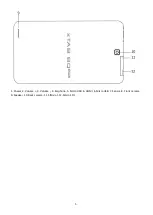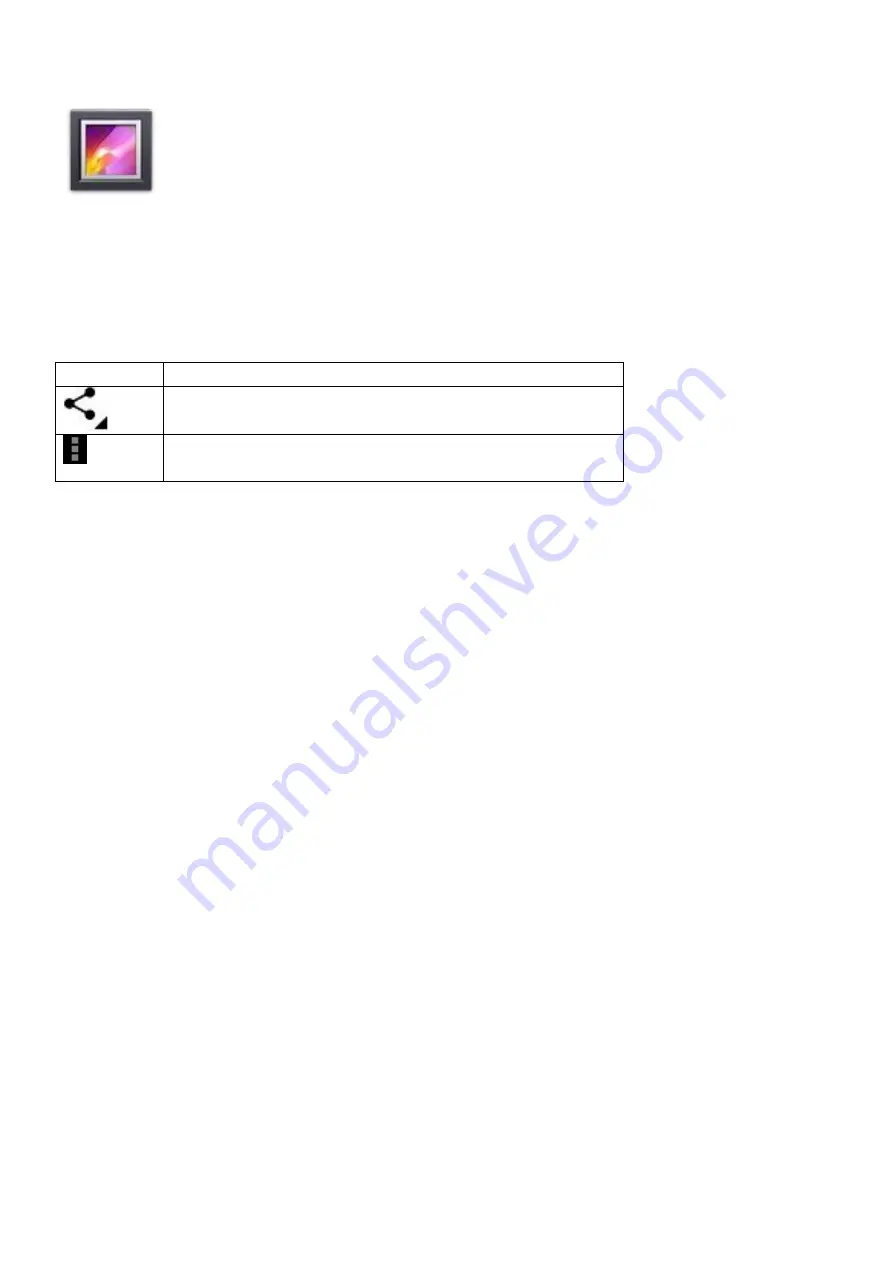
18
Gallery
Tap on “Gallery” in Launcher screen to open the application.
1. The first screen shows all photos and subfolders as albums.
2. Tap on a picture or album into photo thumbnail mode. (Default view)
3. Tap a thumbnail into photo single view mode.
4. When in photo single view mode, tap anywhere on screen to show function bar on screen.
Icon
Action
Share photos by Google/Bluetooth/Email
Go to more options: Delete/Slideshow/Rotate left/ Rotate right/
Crop photo/ Details/Set picture as