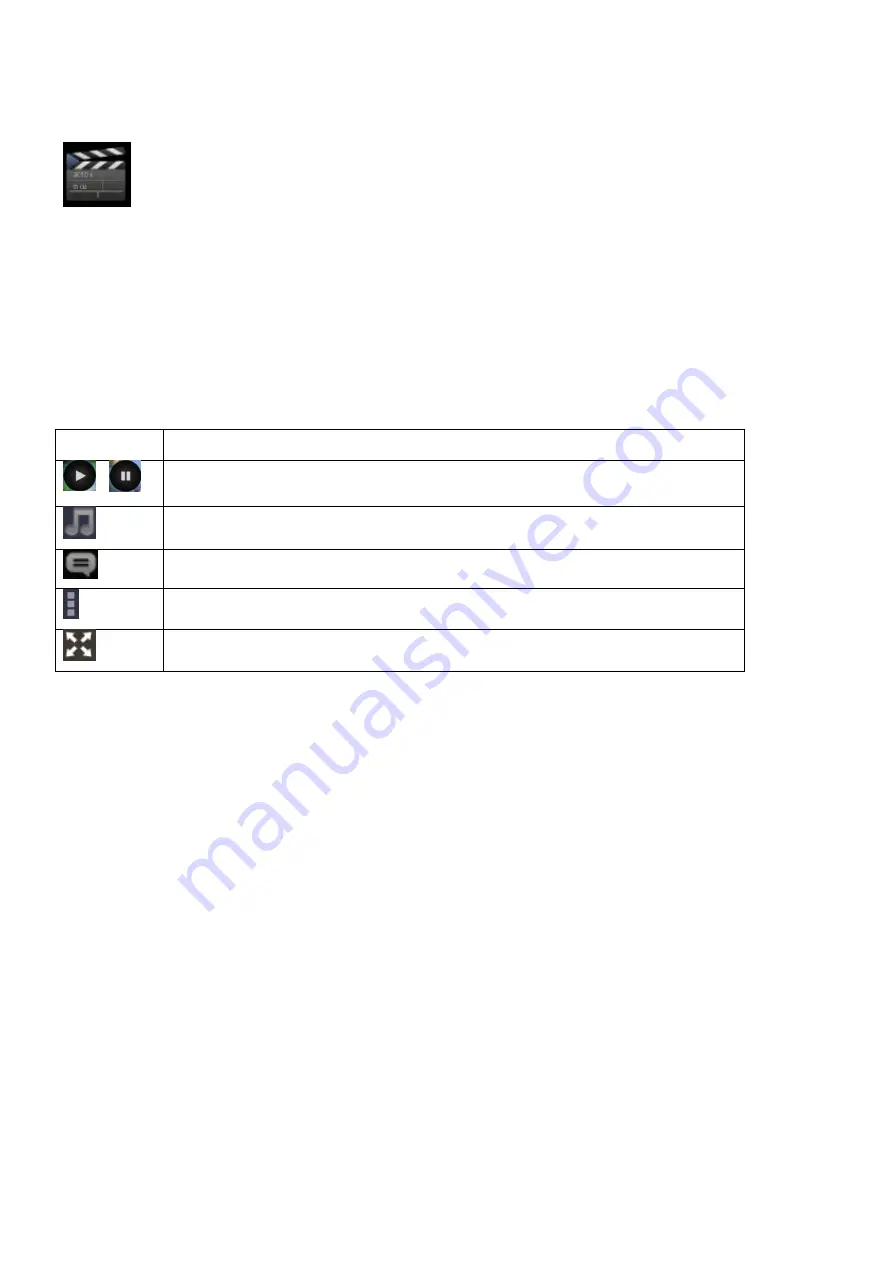
20
Movie Player
1.
Tap “Video” in the application launcher screen.
2.
Browse the video file to play from the list.
3.
Tap video to start play.
To search in video, simply drag white bar below video. To display controls tap video, to hide controls again tap
video again.
Icon
Action
/
Play / pause
Select sound track
Select subtitle
More options: Stop, Loop
Full screen



































