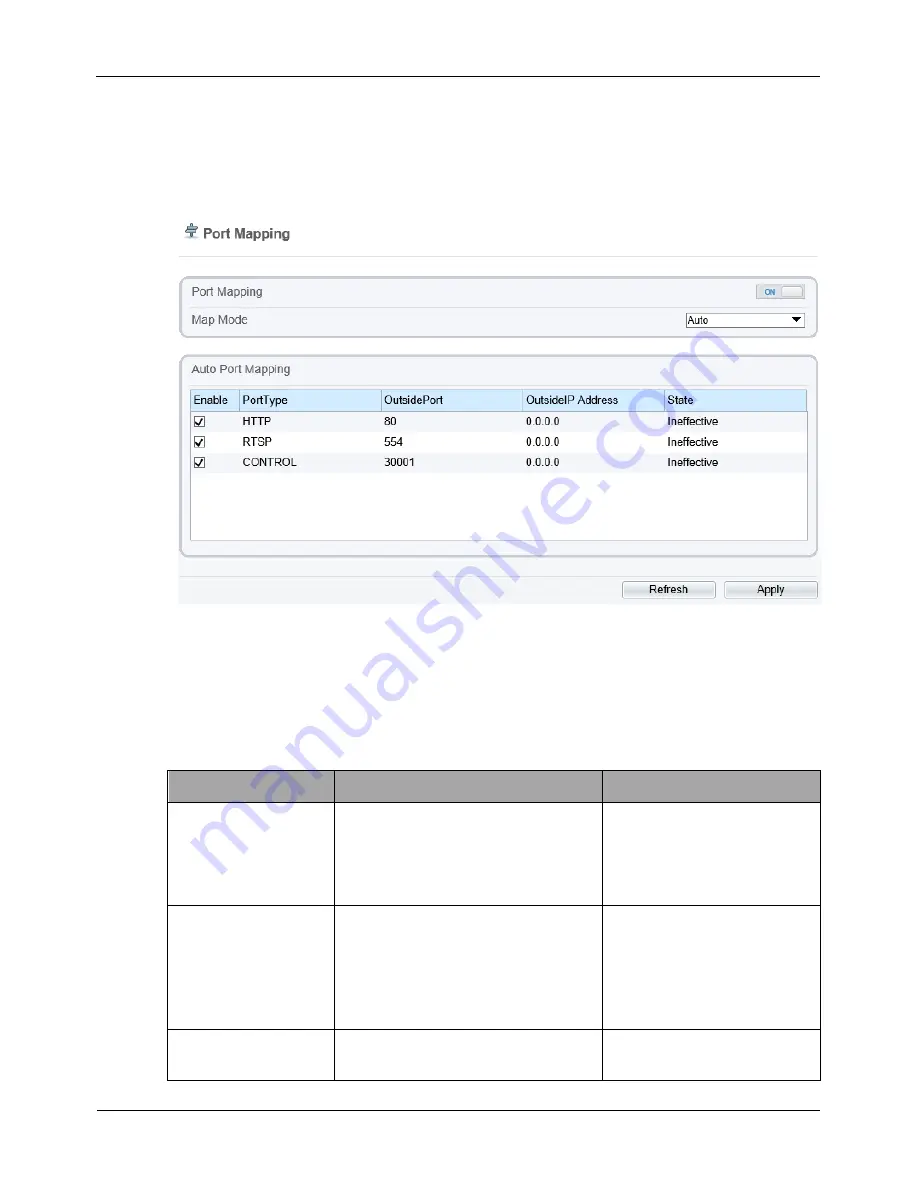
High-Resolution IR Camera
User Manual
Web Operation
Issue V1.0 (2018-05-11)
57
Procedure
Step 1
Choose
Configuration
>
Network Service
>
Port Mapping
.
The
Port Mapping
page is displayed, as shown in Figure 4-29.
Figure 4-29
Port Mapping page
Step 2
Click the button on to enable
Port Mapping
.
Step 3
Set the parameters according to Table 4-17.
Table 4-17
Port mapping parameters
Parameter
Description
Setting
Port Mapping
Indicates whether to enable the
Port Mapping service.
[Setting method]
Click the button on.
[Default value]
OFF
Map Mode
Mode of port mapping, includes
auto and manual.
[[Setting method]
Select a value from the
drop-down list box.
[Default value]
Auto
Port Type
Port Type includes: HTTP, RTSP
and Control
N/A
Summary of Contents for 0E-13BF36
Page 2: ......
















































