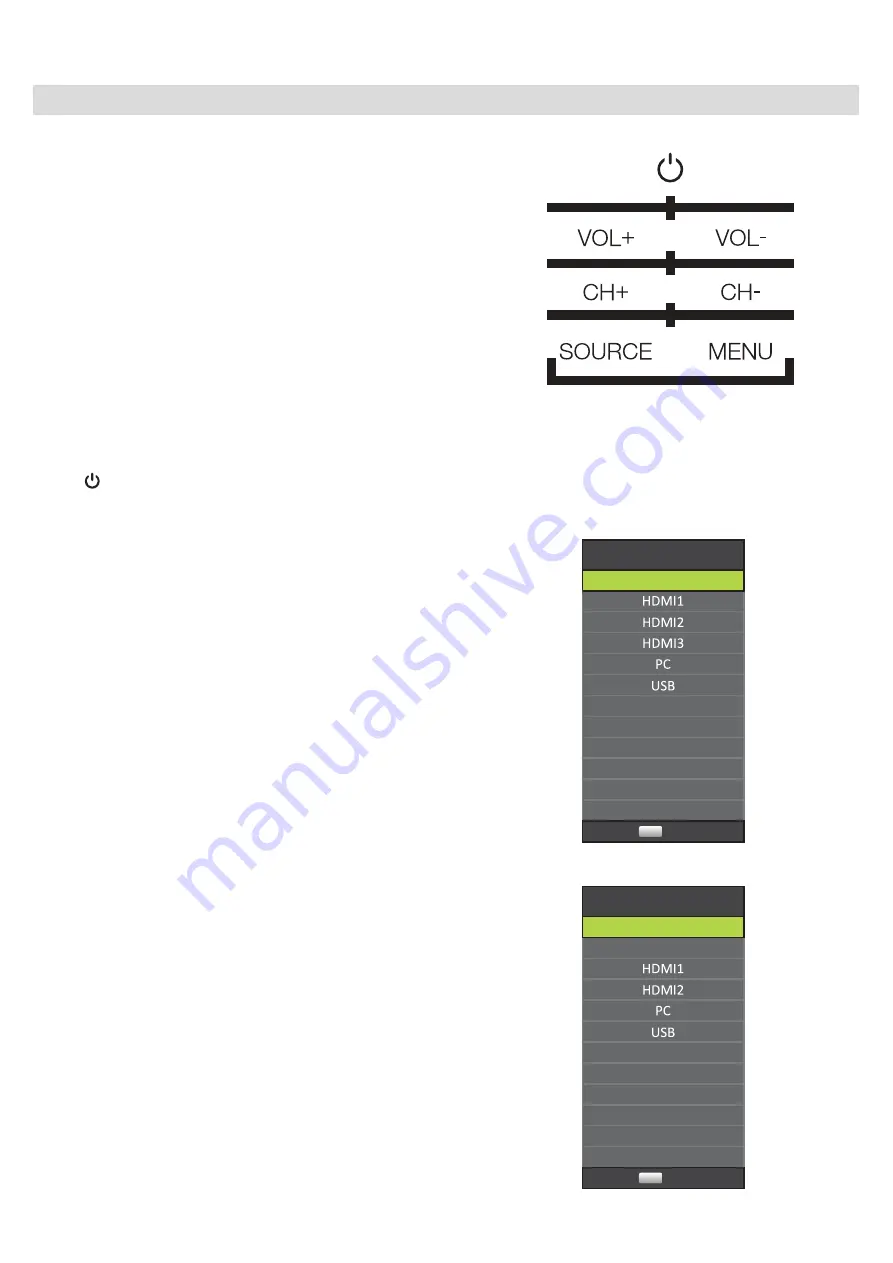
0E-32MON720P
Controls & Menu Operation
Control Keys / Buttons
Buttons are located on the right back
of the models.
Source Auto detection function
when there is/are source(s) connect to the
monitor, monitor will auto detect the source
(s) and auto select the desired source. The
source should be selected manually when
there is more than one source connected to
the monitor.
B. (VOL+) button
6
●
Press the button,volume increase.
Press the button to scroll the cursor to
desired function.
A. (POWER) button
●
Press the button to turn ON or turn OFF
the monitor.
●
Press the button,volume decrease.
Press the button to scroll the cursor to
desired function.
C. (VOL-) button
D. (CH+) button
●
Press the button to scroll the cursor to
desired function.
Press the button to increase the value of
selected function in sub OSD menu.
“ ”
Input Source
AV
OK
OK
0E-43MON1080
Input Source
AV
Component
OK
OK






































