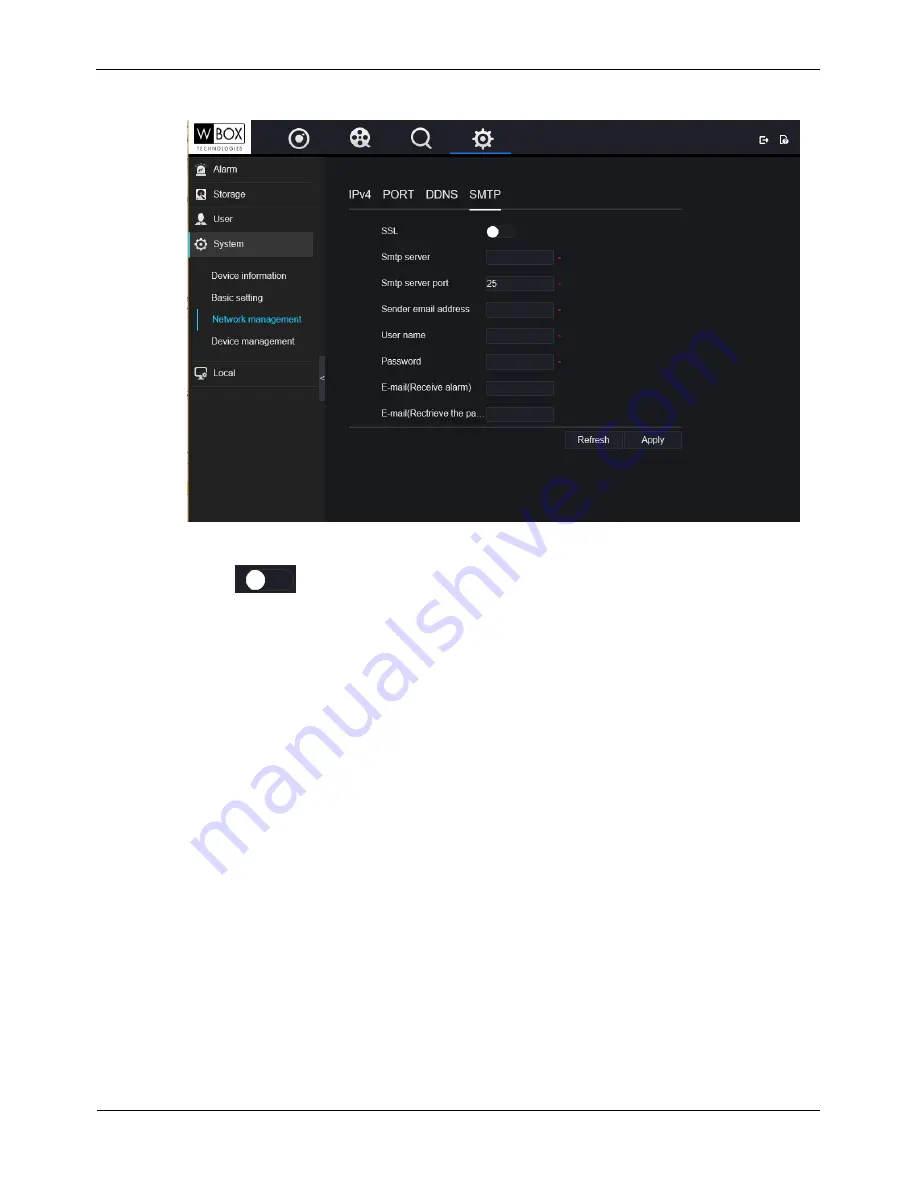
Digital Video Recorder(DVR)
User Manual
Web Access
80
Issue V1.0 (2018-06-04)
Figure 9-13
SMTP setting interface
Step 2
Click
next to
SSL
to enable Secure Sockets Layer( Some SMTP servers are
required). It is disabled by default.
Step 3
Set SMTP server and SMTP server port manually.
Step 4
Set sender E-mail, user name and password manually.
Step 5
Set E-mail for receive alarm. the message.
Step 6
Set E-mail for retrieve the password. the message .
Step 7
Click
Apply
to save settings.
9.5.3 Device management
You can reboot, upgrade and reset the NVR in device management interface.
On the
System Setting screen
, choose
System >
Device management
to access the
Device management
interface, as shown in Figure 9-14. Table 9-2describes the
operations.
Summary of Contents for 0E-HD4C1TB
Page 2: ......











































