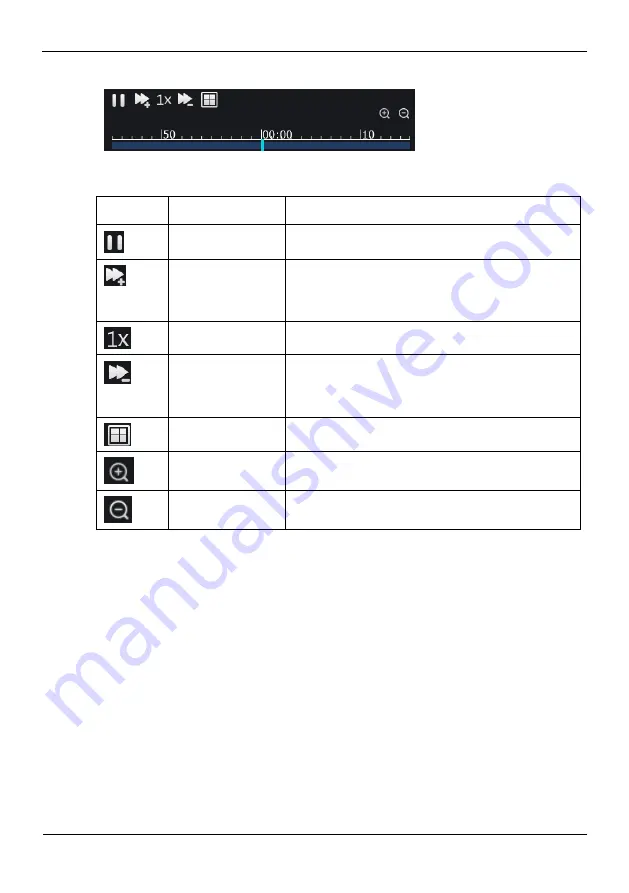
Digital Video Recorder(DVR)
User Manual
Web Access
72
Issue V1.0 (2018-06-04)
Figure 9-4
Control bar
Table 9-1
Playback button
Buttons
Button description
How to operate
Pause
Click button to pause to play the video.
Speed +
Double increasing speed play when you click the
button.
A maximum of 32X can be configured.
Normal Speed
Click button to quick return to normal speed.
Speed -
Double decreasing speed play when you click the
button.
A minimum of 1/4X can be configured.
Split screen
Click button to switch the 1 screen and 4 screens.
Zoom in
Click button to play video in a bigger time scale.
Zoom out
Click button to play video in a smaller time scale..
----End
9.4 Alarm Search
You can retrieval the channel alarm and system alarm in the retrieval interface.
Operation Steps
Step 1
Click
Alarm Search
in the navigation bar at the top of the web interface.
The
Alarm Search
interface appears, as shown in Figure 9-5.
Summary of Contents for WBXHD041S
Page 2: ......














































