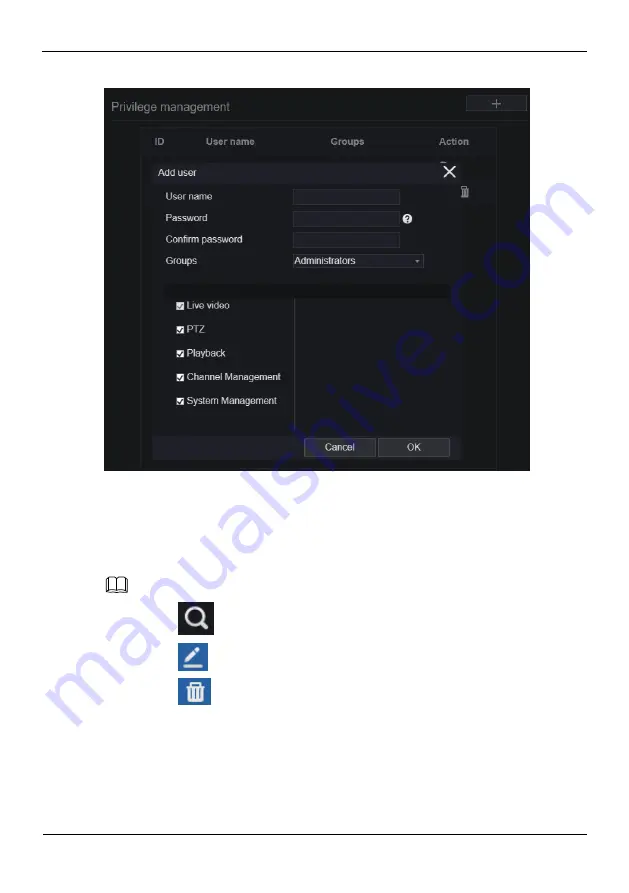
Web Access
Digital Video Recorder(DVR)
User Manual
Issue V1.0 (2018-06-04)
87
Figure 9-19
Add user interface
2.
Set the user name, password, and confirm password.
3.
Select a group from the drop-down list.
4.
Check the privilege.
5.
Click OK to save the setting or Click cancel to cancel the setting.
NOTE
Click
to view the privilege of super administrator.
Click
to modify the user and privilege of operator and media user in the user list..
Click
to delete the user in the user list.
----End
Summary of Contents for WBXHD041S
Page 2: ......




































