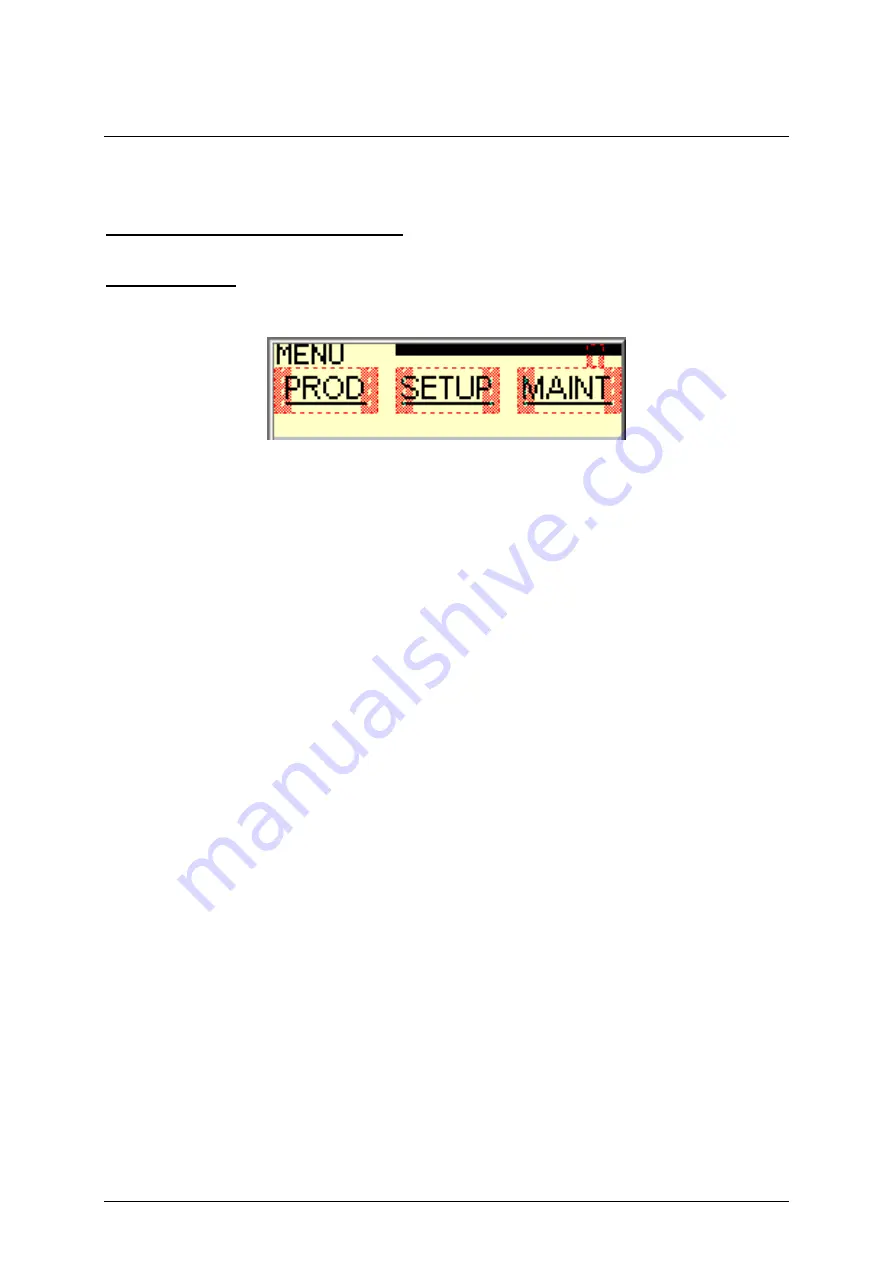
MF Freezer
Operating manual
WCB Ice Cream
5-29
Section 1, The Operator Level
The Main Menu
For a quick key reference please open the Operator Panel folder in the back of this manual.
The Main Menu screen gives you access to all the facilities of the freezer. This screen is normally
displayed when an Emergency stop situation is cleared or exiting from production, set-up or
Maintenance mode.
By pressing K6 (Arrow Left or K9 (Arrow Right) it is possible to pre-select production, set-up or
maintenance functions. Pre-selection is indicated by the 3 squares on the screen changing from light
to dark.
By pressing K10 (Enter) when on of the squares are pre-selected you will enter into the specific
screens.






































