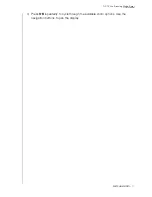WD TV Live Streaming Media Player
User Manual
WATCHING VIDEO
– 69
To view subtitles:
1. During video playback, press
Subtitle
repeatedly until your desired subtitles
display or “Subtitle Off” appears. Or, press
Options
, highlight
Subtitles
, then
press
OK
and follow the steps below.
2. Select your preferred language or
Off
(to disable subtitles), then press
OK
.
3. With the green check mark
selected, press
OK
again.
Adjust Subtitles
After selecting subtitles, use this option to adjust subtitles during video playback.
Note:
This option is only available for ASS/SRT/SSA subtitles, and is not available for PGS, SUB/IDX,
or VOBSUB subtitles.
1. During video playback, press
Options
.
2. Highlight
Adjust
Subtitles
, then press
.
Adjust Subtitles
submenu options include:
Position & Size -
use navigation buttons to adjust position and speed, press OK
repeatedly to adjust size).
Color (of subtitle text) -
select fill and border color from the Subtitle Color
menu.
Encoding -