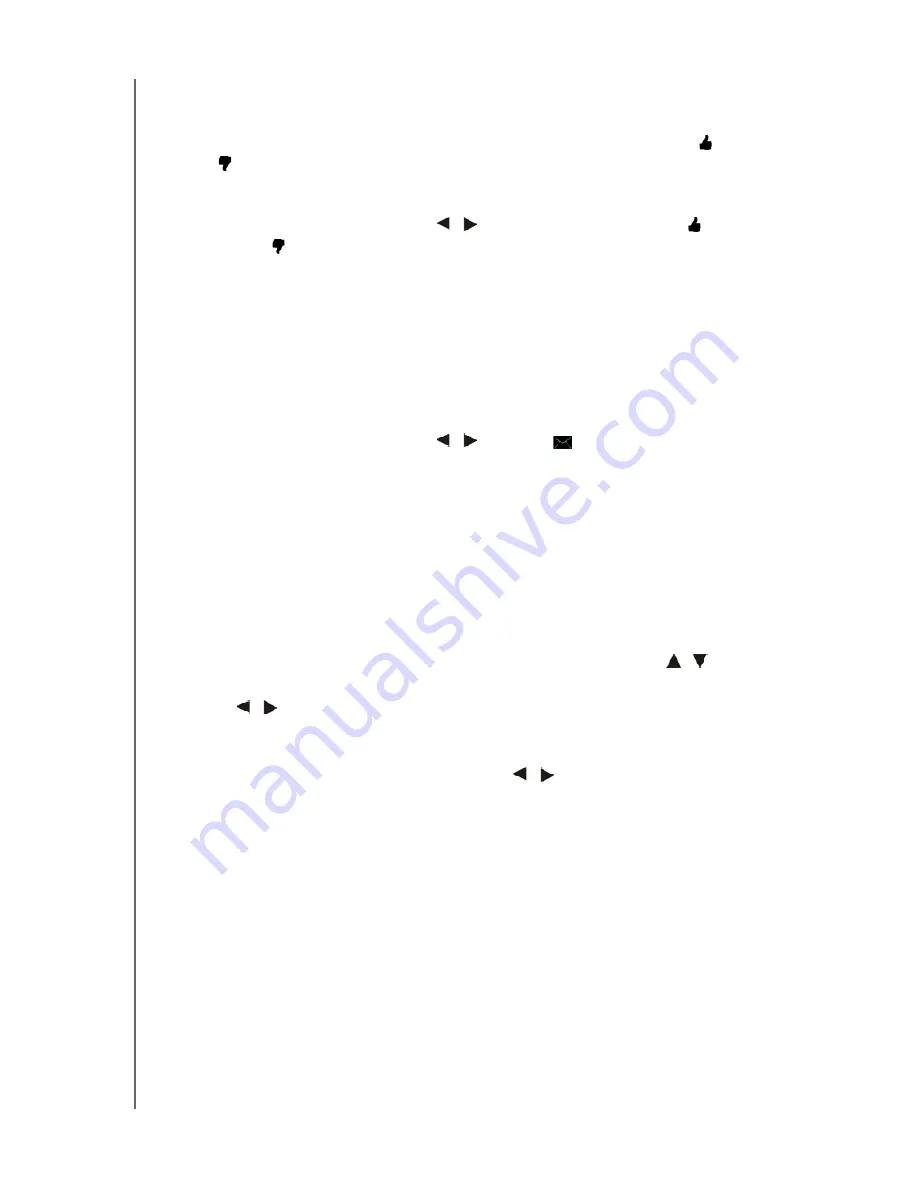
WD TV Live Streaming Media Player
User Manual
INTERNET SERVICES
– 125
Providing Song Feedback
Music selections in Live365 are compiled based on their user ratings. You can
participate in the selection process by giving a song the “thumbs up” or “thumbs
down”
vote.
To provide song feedback:
1. While the song is playing, press
/
to select a feedback icon:
for
positive
feedback, for negative feedback. Press
OK
.
2. A feedback confirmation screen appears. Press
OK
to go back the the Now
Playing screen.
Getting Track Information
You can send the track information of the currently playing song to your email
account for later reference.
To secure track information:
1. While the song is playing, press
/
to select
, then press
OK
.
2. A confirmation screen appears. Press
OK
to return to the Now Playing screen.
The track information will be sent to the email address you used to sign up for
your Live365 account.
Signing out from Live365
Sign out of Live365 after a listening session to ensure that nobody can make
changes to your Live365 settings and stations without your permission.
To sign out from Live365:
1. In a Stations or the Now Playing screen, press
Options
, then
/
to select
Sign In/Sign Out
, then press
OK
.
2. Press
/
to select
OK
on the confirmation prompt, then press
OK
.
Exit Live365
To return to the Services home screen, press
/
to select
Exit
in the Live365
home
screen, then press
OK
.
















































