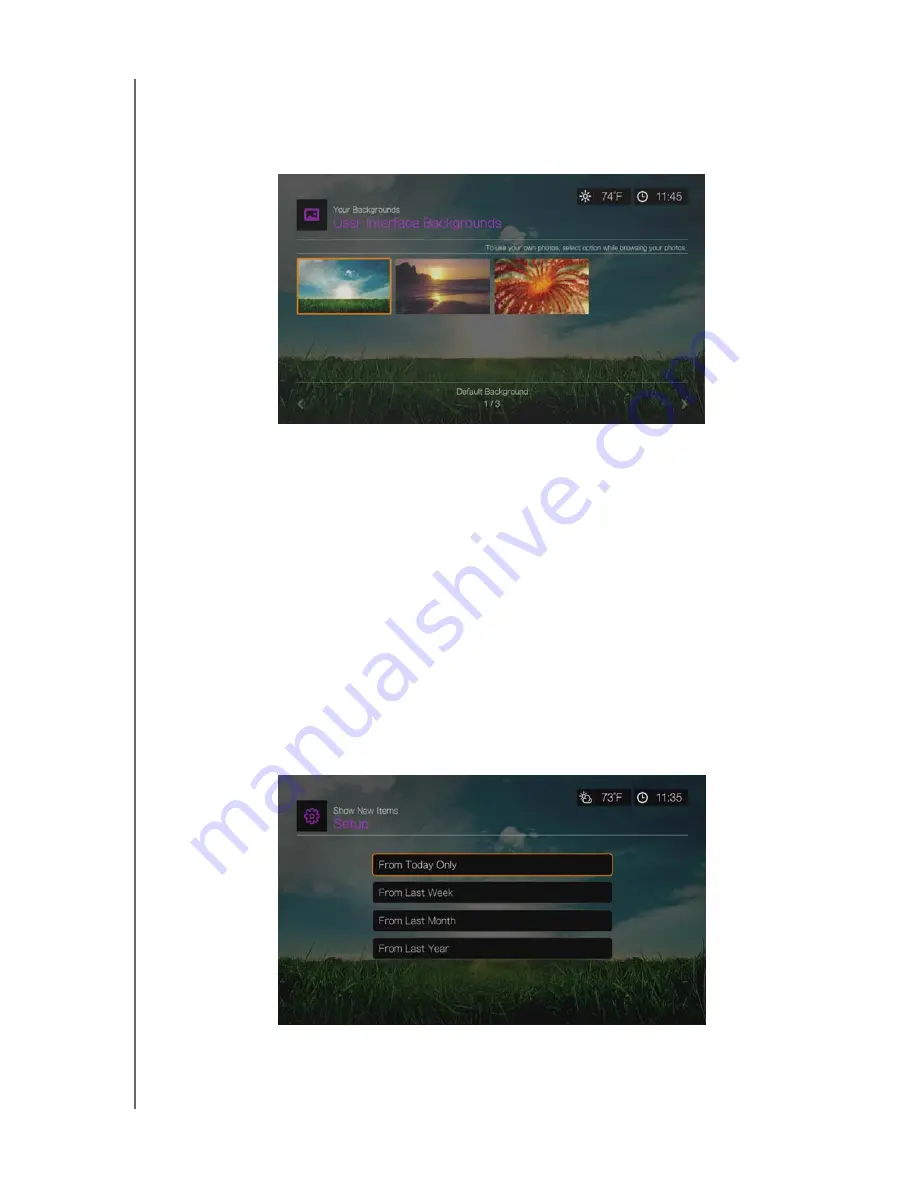
WD TV Live Streaming Media Player
User Manual
SETUP AND ADVANCED FEATURES
– 179
Your Backgounds
Your Backgrounds shows the default background as well as other photos you have
set as the background (see “Set as Background” on page 88). Navigate to a
background photo and press
OK
, then press
OK
again to
Set as Background
.
Screensaver Delay
Use this menu to set the time of system inactivity before the screensaver display is
enabled. The default setting is
5 minutes
.
Screensaver Style
Use this menu to choose your screensaver display style. The
WD Logo
screensaver
is the default style, but you can also choose a
Random Photo Slideshow
of
photos stored in the media player’s internal drive or a
Folder Photo Slideshow
of
photos from a single folder as your screensaver.
Show New Items
Use this menu to select a date range for the media files added to your content
source(s) to be marked as “new.” The number of new items displays when you
select
Video
,
Music
,
Photo
, or
Files
on the home screen, or
New Items
in the
dashboard.
















































