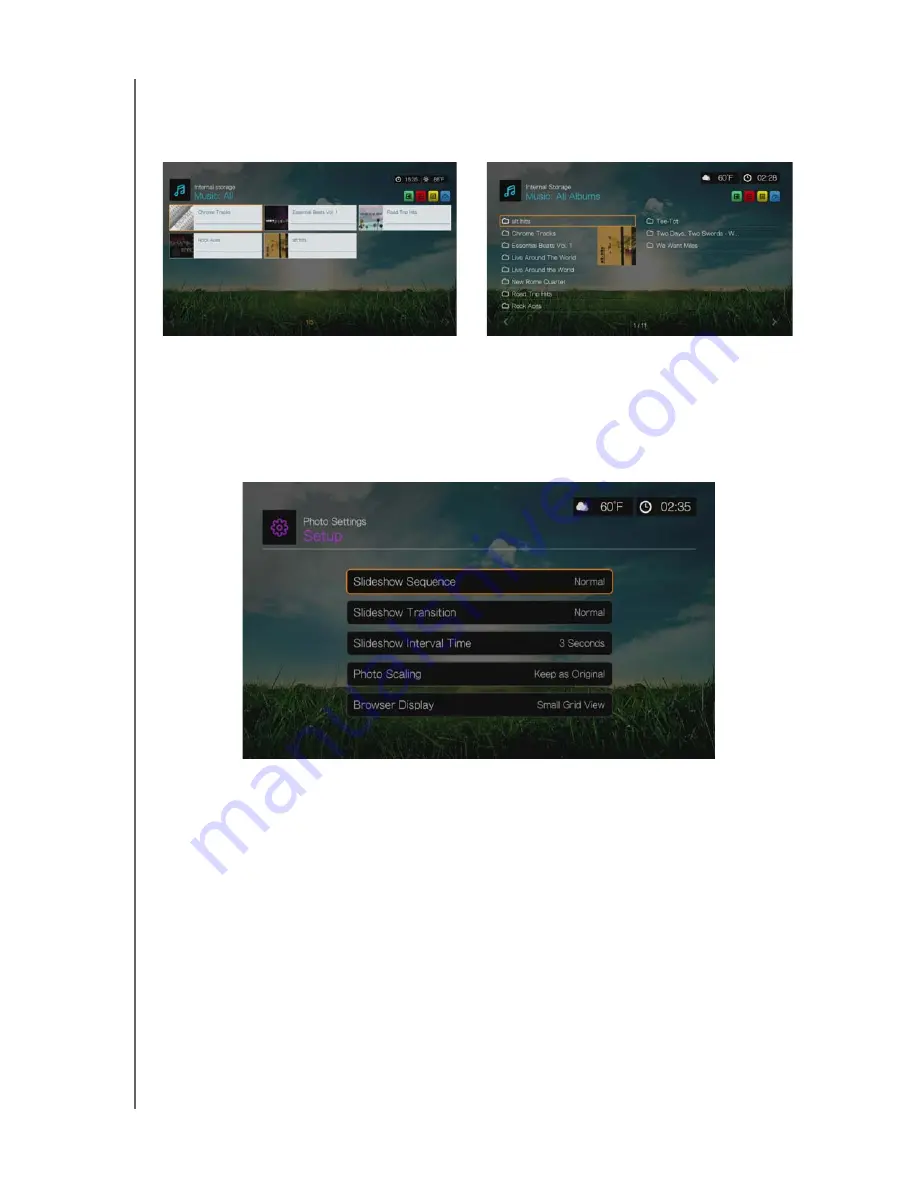
WD TV Live Streaming Media Player
User Manual
SETUP AND ADVANCED FEATURES
– 183
Browser Display
Use this menu to select the default display mode for the audio browser screen. The
default setting is
Grid View
. Examples of both grid and list views are shown below.
Photo Settings
Use the menus on this category to configure the display size and slideshow settings
when viewing your image files.
Slideshow Sequence
Use this menu to set the slideshow sequence mode. The default setting is
Normal
.
Normal
– The slideshow is played once. When the last image is displayed, the
previous browser screen is displayed.
Shuffle
– The slideshow is played in random order until you press
Stop
.
Repeat All
– The slideshow is played repeatedly until you press
Stop
or
Back
.
Repeat All and Shuffle
– The slideshow is played continuously in random order.
Slideshow Transition
Use this menu to select the method used to display the next slide in a slideshow.
The default setting is
Normal
.
Grid View
List View
















































