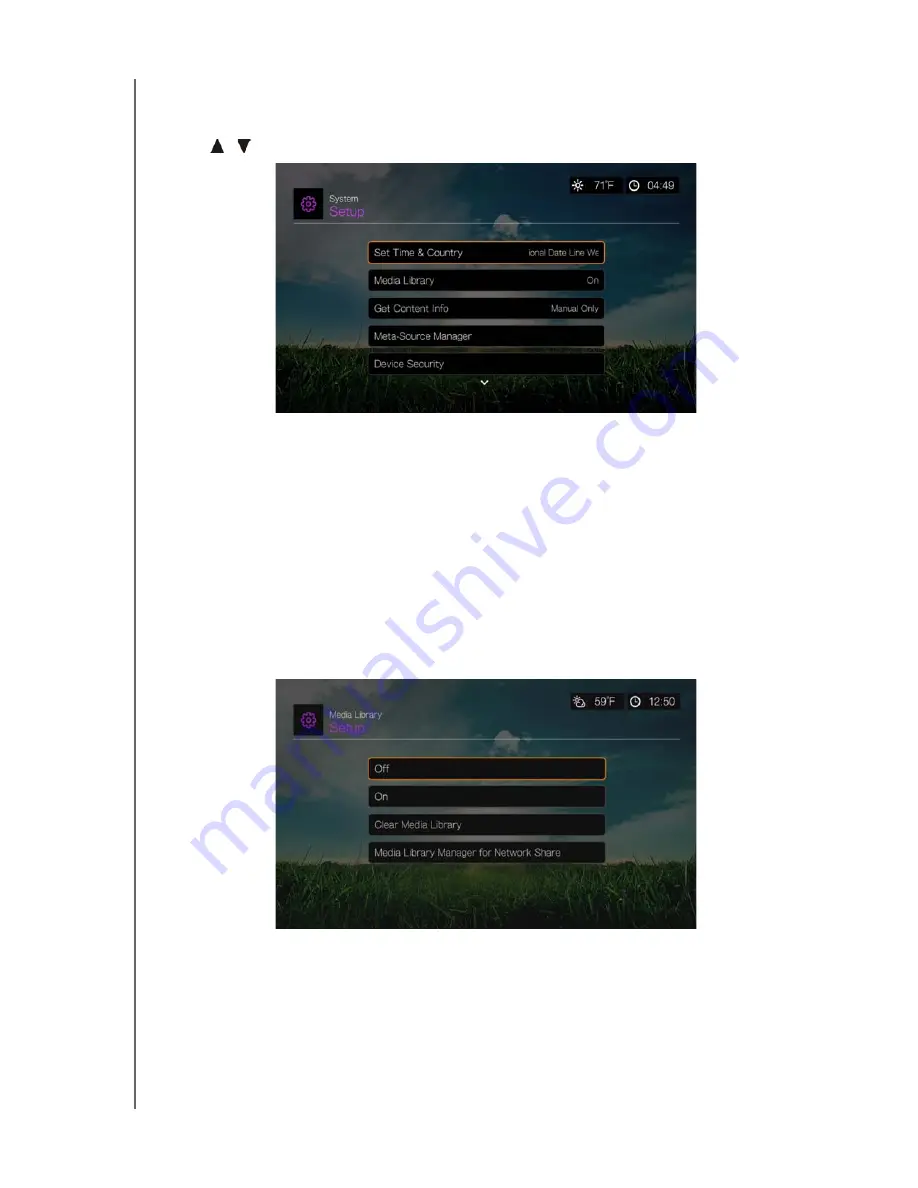
WD TV Live Streaming Media Player
User Manual
SETUP AND ADVANCED FEATURES
– 192
System
Use the menus in this category to configure the media player’s general functions.
Press
/
to make a selection from the list of options, then press
OK
.
Set Time & Country
Use this menu to select your local time zone and turn Daylight Savings Time or
24-Hour Time
Off
or
On
so that the media player displays the current time
according to your preference.
Media Library
Use this menu to enable or disable Media Library (turn
Off
,
On
, or
Clear Media
Library
), which refers to the process of consolidating the media contents of an
internal hard drive, USB drive, or network drives into one database so you can locate
media files based on metadata information. See “Media Library” on page 198 for
more information.
Media Library Manager for Network Share
Use this option to manually add individual share folders to the media library. Select
Add network share to media library
to connect to a Windows or Linux Share (see
“Network Share” on page 29 for more info). While browsing the content inside, press
Option
to add a share folder to the Media Library. A maximum of 10 shares can be
added. You can also set automatic file scanning on network shares. Choose from
















































