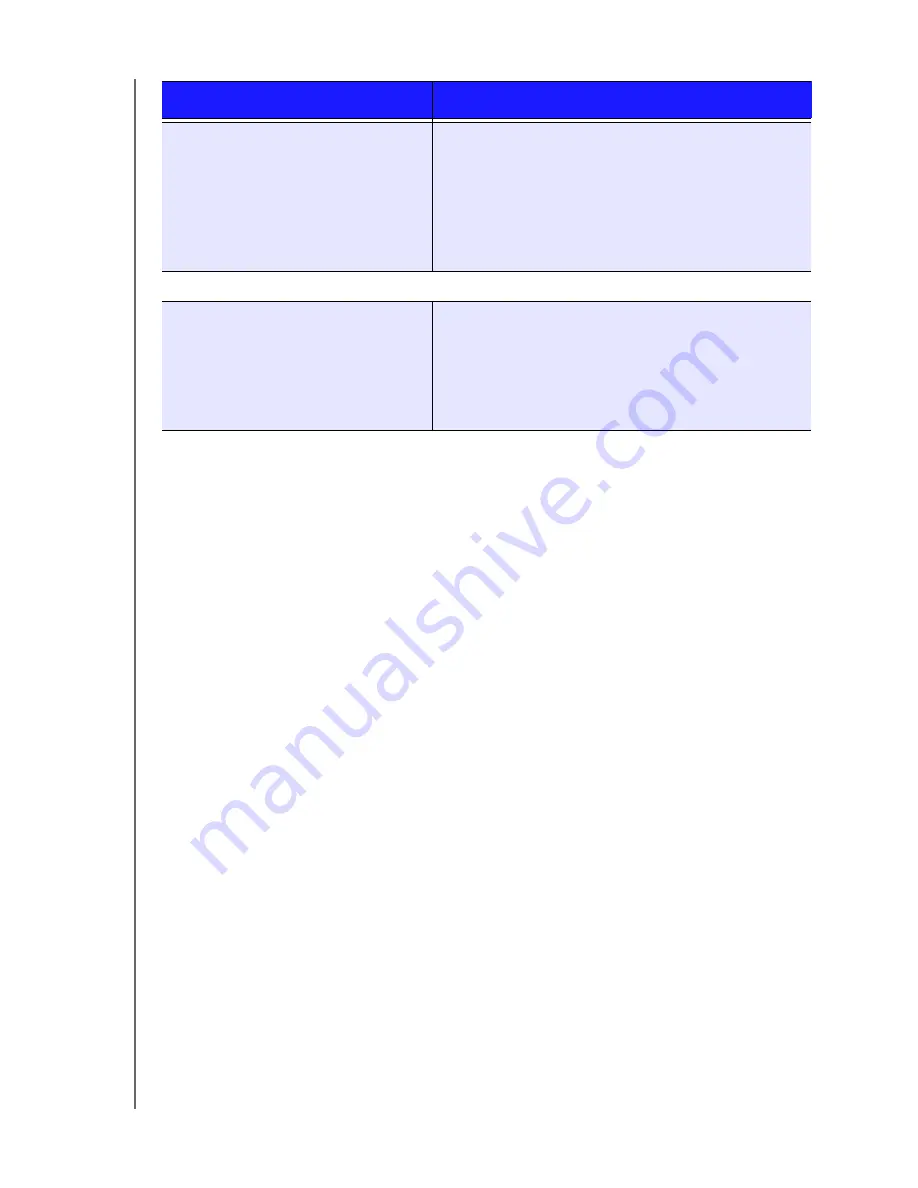
WD TV Live Streaming Media Player
User Manual
SYSTEM MAINTENANCE
– 204
The media player remote control does
not work.
• Press only one button at a time.
• Make sure the batteries are properly inserted.
• The batteries may already be drained out. Replace
batteries with new ones.
• Make sure that the path between the remote control
and the media player is not blocked.
FIRMWARE UPGRADE
The firmware upgrade recovery splash
screen is shown after you turned on
the media player or the media player
keeps rebooting to the splash screen.
The previous or current firmware upgrade process failed.
• Repeat the firmware upgrade process. Go to
page 201 for instructions.
• If you are still unable to update the system firmware,
perform a system reset. Go to page 196 for
instructions.
Problem
Solution
















































