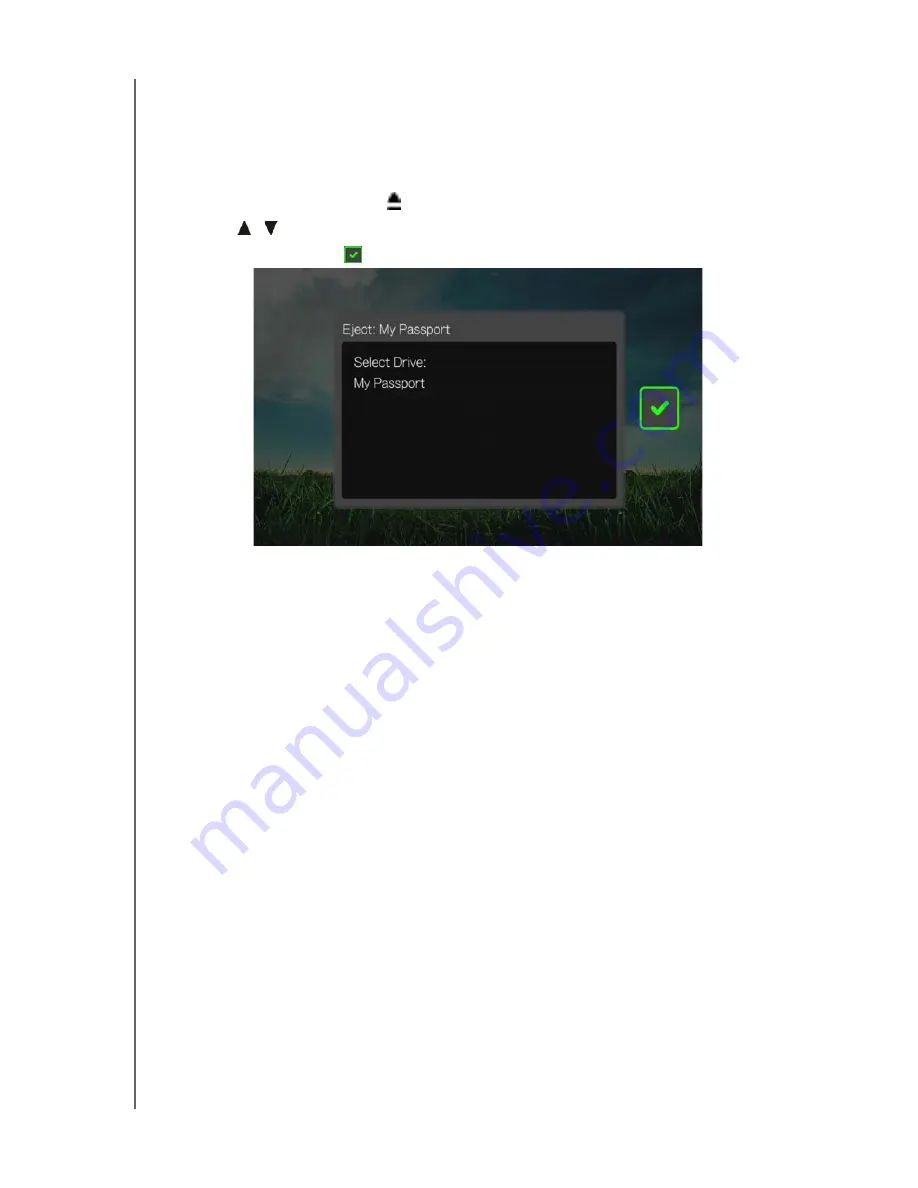
WD TV Live Streaming Media Player
User Manual
GETTING STARTED
– 19
Removing a USB Device
To prevent data loss, it is highly recommended that you first press the
EJECT
button
on the remote control before removing a USB device.
To remove a USB device:
1. Press the
EJECT
button
2. Press
/
to select the USB device.
3. Press
OK
. With the
selected, press
OK
again.
4. Disconnect the USB device from the media player.
















































