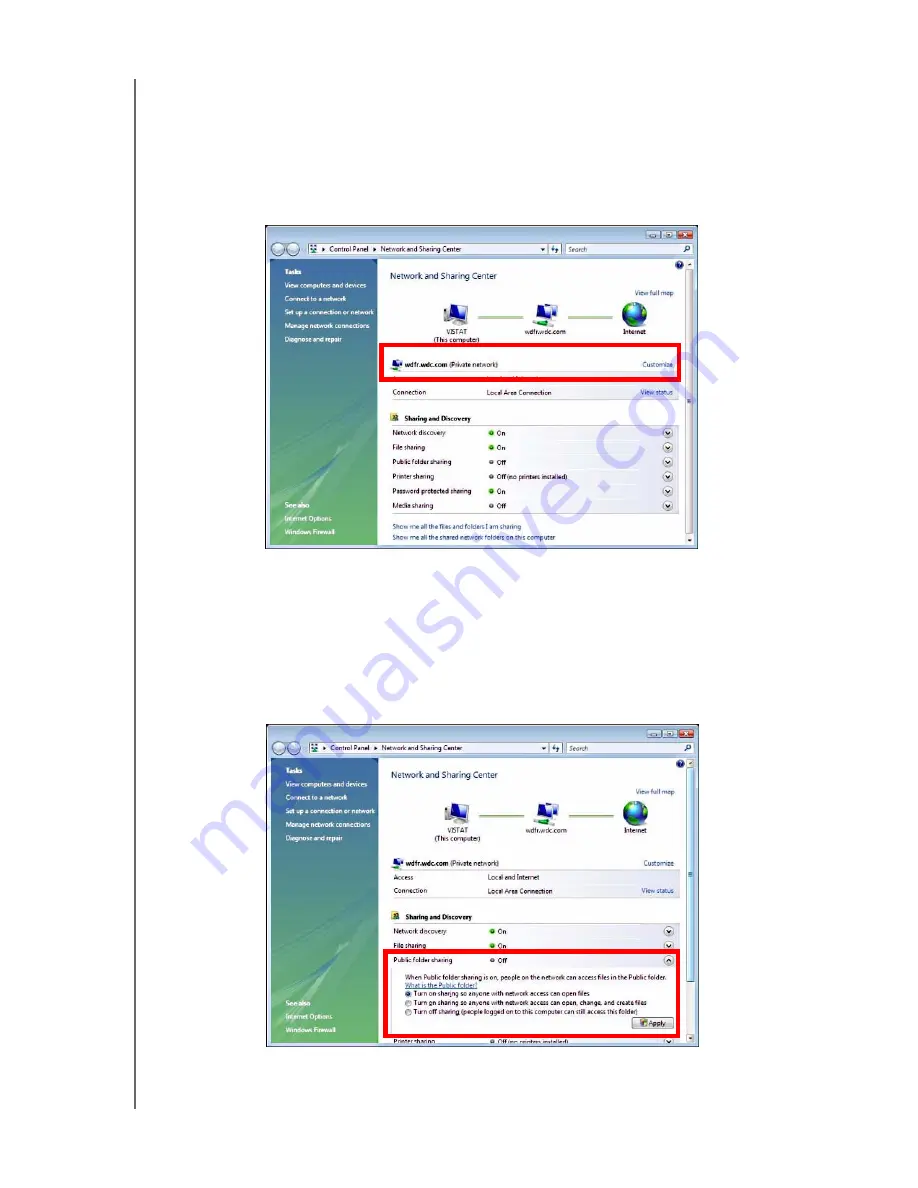
WD TV Live Streaming Media Player
User Manual
FINDING YOUR CONTENT
– 39
Windows Vista
Change Settings to Allow Folder Sharing
Follow the instructions below to configure your computer for folder sharing in
Windows Vista.
1. Open the Network And Sharing Center from the Control Panel.
2. Next to the name of the network look to see if it is a Private or Public network.
3. If your network is Private skip to step 5 below. Otherwise, click the
Customize
link.
4. Click
Private
, then click
OK
.
5. If it is set to
Off
expand the
File Sharing
field and change it to
On
.
6. If you want to share the pre-designated Public folders in Windows, expand the
Public folder sharing
field under Sharing and Discovery.
7. Select your choice of the two "
Turn on sharing...
" options.
8. Click
Apply
.
















































