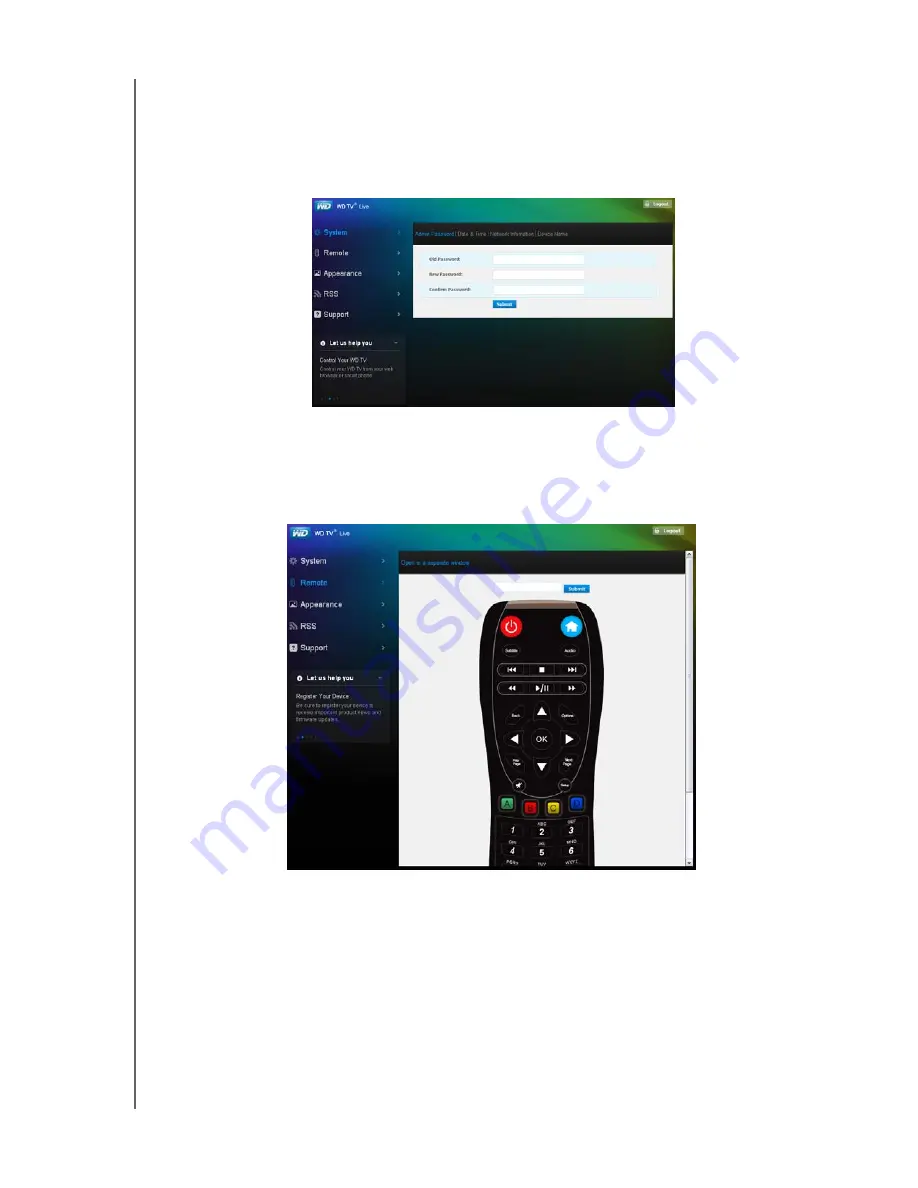
WD TV Live Streaming Media Player
User Manual
FINDING YOUR CONTENT
– 44
System
Click
System
in the Web UI home page to manage the system status of your media
player and view general network information and important messages. You can
change the password, set the device name, view network information, and choose
date and time settings using these options.
Remote
Click
Remote
in the Web UI home page to control the media player using your
computer. Click the buttons on the virtual remote controller to control your media
player (see “Using the Remote Control” on page 47 for further information).
Click the
Open in separate window
link to open the virtual remote controller in a
new browser screen. You can copy the URL from this browser screen and enter it in
a browser on your smartphone. Then, you can use your smartphone as a virtual
remote controller by touching the buttons on the screen.
















































