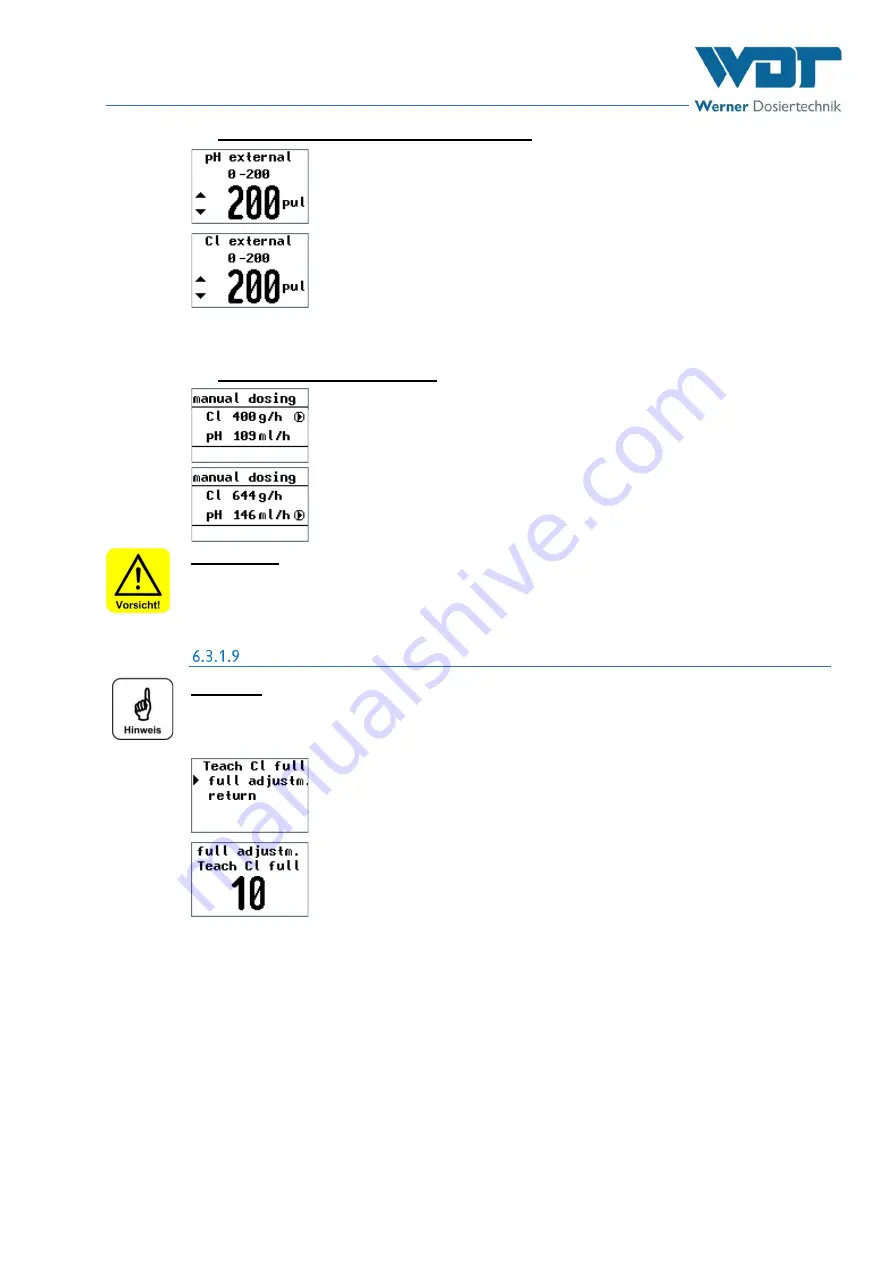
GRANUDOS S5, control unit
Index: 02
Date modified: 11/05/2021
OI No.: BA SW 014-02 Granudos S5-Steuereinheit EN.docx
Page 17 of 29
a)
Frequency control
pH external, Cl external
The maximum number of impulses (frequency) of the external control technology is set
on the GRANUDOS up to max. 200 impulses/minute. The GRANUDOS now always
counts the incoming impulses per minute, calculates the requested dosing performance
on this basis and doses the respective amount in the following cycle.
In this case, an input signal of 200 impulses/minute results in 100% dosing
performance.
An input signal of 100 impulses/minute results in 50% of the set dosing
performance.
The setting must be made separately for the pH and chlorine control.
b)
Manual control = Manual dosing
It is possible to change over to continuous dosing. This may be required in the event of
a fault in the external measuring technology, e.g., electrode failure, that cannot be
rectified at short notice.
“Manual dosing” can only be selected for both chlorine and acid dosing together.
Upon activation of manual dosing, the status line on the start screen changes from
Automatic to manual dosing.
CAUTION!
In the “Manual dosing” operation mode, the operating personnel should continuously
check the water quality and adjust the dosing performance to the current consumption.
Non-compliance with this may result in seriously incorrect dosing!
Main menu
Settings
Teach Cl full (optional)
NOTICE!
This function is not available in the standard design; it only works in combination with
a special sensor.
The sensor for the
Chlorine empty notification
in the device is a capacitive proximity
switch. This switch must be recalibrated, if necessary. The calibration is carried out as
follows.
Full adjustment (calibration):
Full adjustment can only be carried out if the dosing hopper contains granulate!
Fill chlorine granulate into the dosing hopper
(for GRANUDOS 10 + 15)
, or attach
the chlorine drum
(for GRANUDOS 45/100)
and rotate into the dosing position.
Carry out the full adjustment in the menu via “Teach Cl full”
Full adjustment. The
process is started by touching the Enter key; it runs for 12 seconds. The full
adjustment has now been carried out.
For the standard design, the calibration is described in the operating
instructions for the respective dosing device.












































