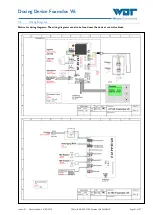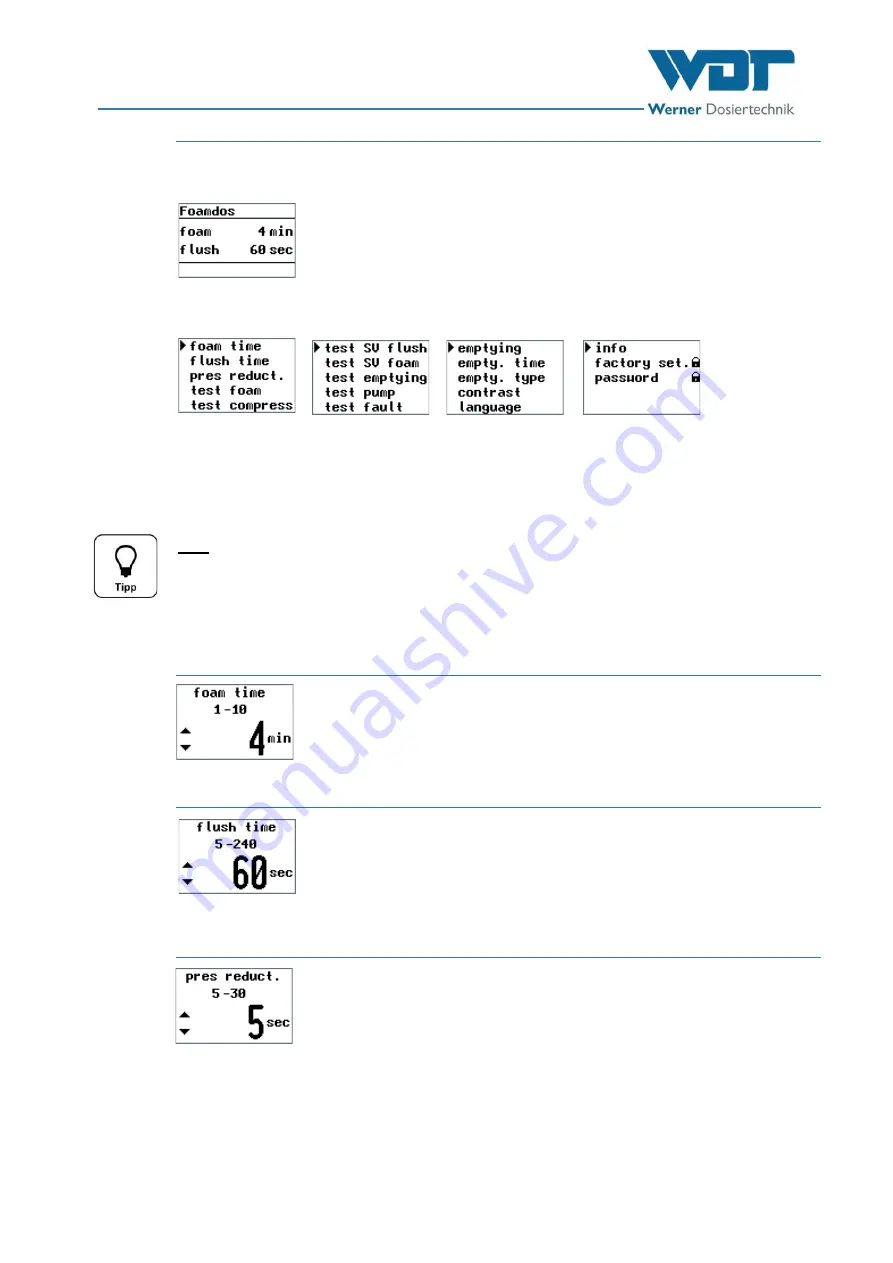
Dosing Device Foamdos V6
Index: 01
Date modified: 26/08/2019
OI No.: BA DW 025-00 Foamdos V6 EN.DOCX
Page 21 of 37
6.5
Control unit menus
The menu of the control unit is simply structured and easy to operate. It consists of an operating level with
the following menu items:
After activating the device, the
operating menu
is displayed.
Use the 3 operating buttons to navigate in the menu. The menu functions are explained in the following
chapter.
Some functions are password-protected against unauthorised modification. Protected functions are marked
with a padlock symbol.
After 60 seconds without input, the control unit automatically returns to the operating menu.
Any unsaved changes will be lost in this process.
Tip!
Only built-in “options” are shown in the display.
“Test functions” are used for function control in order to narrow down possible faults.
For test functions, the time is set to 20 seconds and cannot be changed. The test
function can be prematurely cancelled with the Enter key.
6.5.1
Foam time
Foam is produced during this time.
Input of time in seconds.
6.5.2
Flush time
During this time, the massage guest is rinsed with water.
Ensure that the water has
the correct temperature!
Input of time in seconds.
The flushing function is used to rinse the massage guest with water. At the same time,
the foam generator and the foam line are flushed with water and thus cleaned.
6.5.3
Pressure reduction
During pressure reduction, the compressor is locked and the push button light is
flashing.
Input of compressor locking time in seconds.
The compressor is required for foam production.
The pressure reduction is necessary to prevent the compressor from starting under
pressure. Only after the pressure has been reduced can the foam production be
restarted with the “Foam” push button on the button plate.