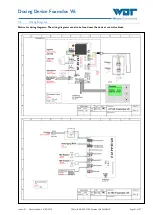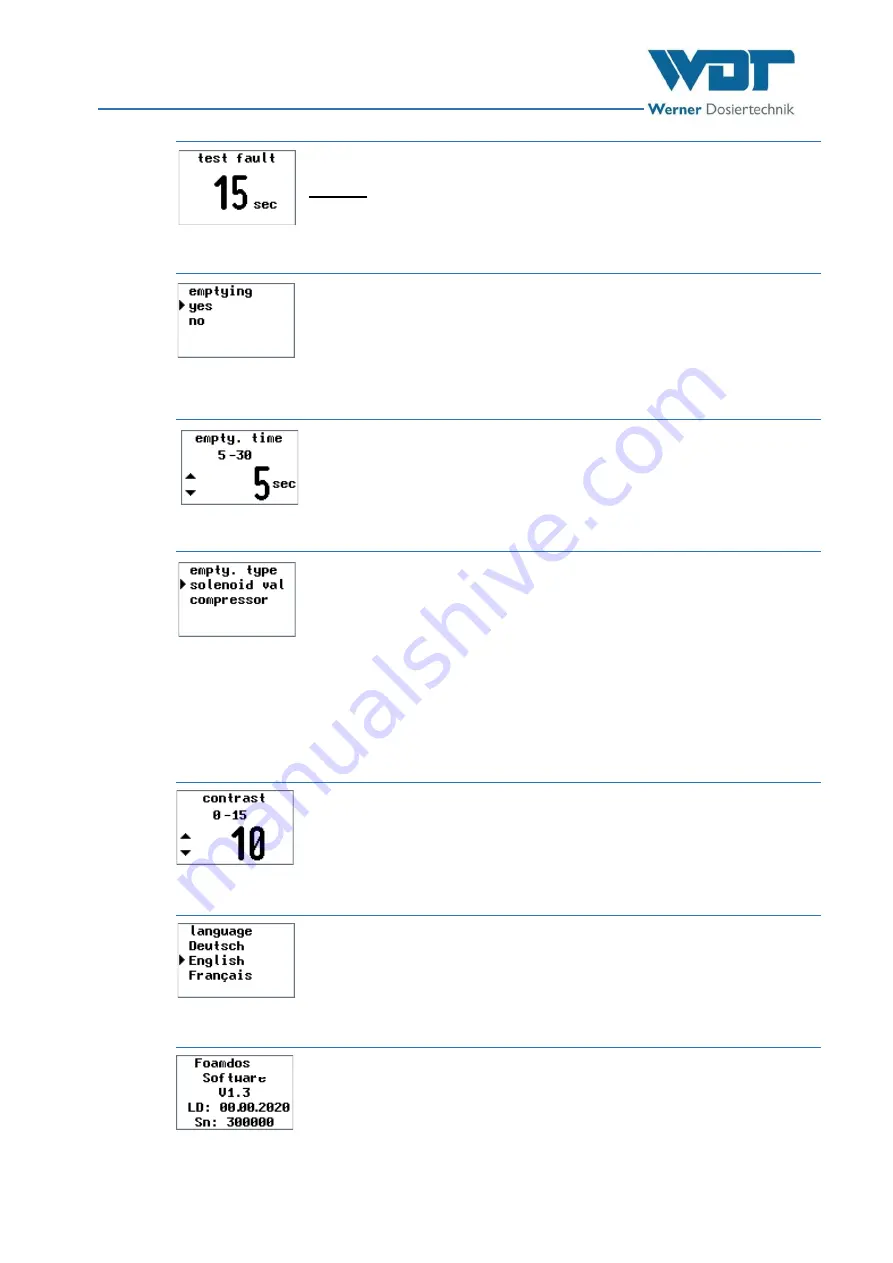
Dosing Device Foamdos V6
Index: 01
Date modified: 26/08/2019
OI No.: BA DW 025-00 Foamdos V6 EN.DOCX
Page 23 of 37
6.5.10
Test fault (not conducted by the factory)
Fault indications can be forwarded to a fault indication display (e.g., at the reception).
Function:
If a fault occurs during the test, it is displayed (potential-free contact).
6.5.11
Emptying foam line (accessory)
This value is normally
only
set
during initial commissioning
. It depends on the type of
installation of the foam line.
If emptying of the foam line is desired, the emptying must first be acknowledged with
Yes
. Now the additional parameters
Empty. time
and
Empty. type
are displayed and
can be set.
6.5.12
Emptying time (accessory emptying foam line)
This menu only appears when
Emptying
foam line is activated
(see above).
Input of emptying time in seconds.
6.5.13
Emptying type (accessory emptying foam line)
This menu only appears when
Emptying
foam line is activated
(see above).
The line can be emptied after each flushing. Either via a solenoid valve or by means of
a compressor.
Solenoid valve:
After each flushing, the drain valve is automatically opened for the preset time. The
foam line is emptied.
The emptying is only possible if a drain valve was put in during installation.
Compressor:
After each flushing, the foam line is automatically blown empty with the built-in
compressor.
6.5.14
Contrast
Adjust the contrast at the display.
Relative value 1 to 15.
6.5.15
Language
Select the language of the texts in the display.
E.g., German, English, …
6.5.16
Info
Indicate the software version and serial number