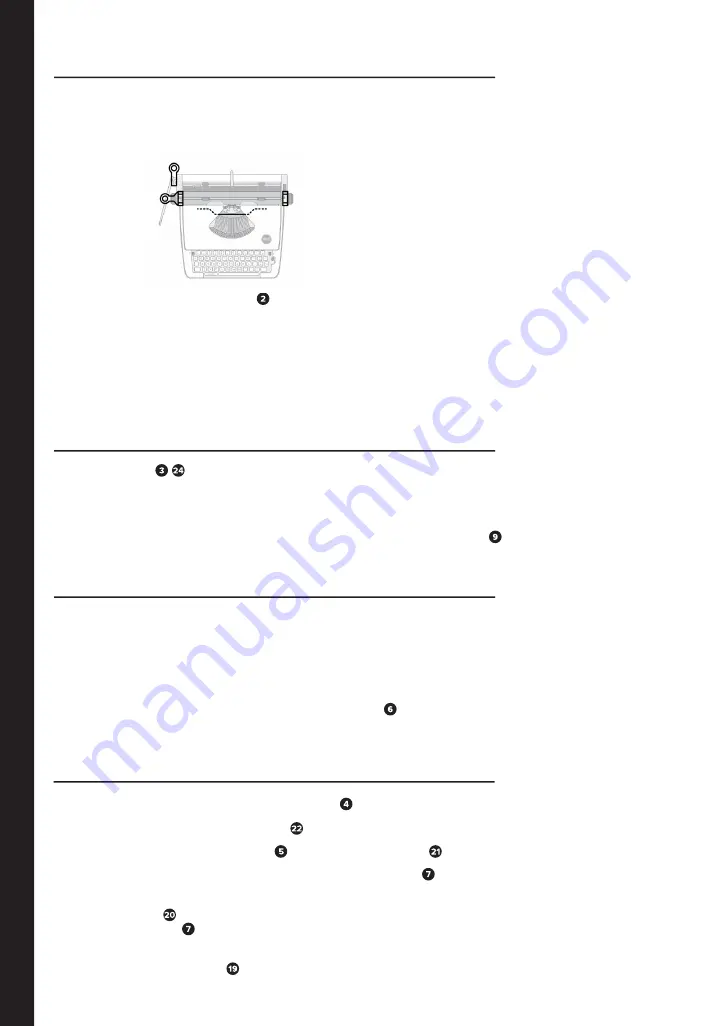
• Unpack machine and remove the transit safety devices.
1:
Keyboard steel protection rod
2 & 3:
Carriage track plastic stopper (two pcs)
4:
Carriage return lever plastic stopper
• Raise
Carriage Return Lever
. Your typewriter will come with the Carriage Return Lever
in the down position. Always lift Carriage Return Lever into raised position when operating
typewriter.
• Typecast should be kept clean and free of dust. Occasional oil is recommended to keep
moving parts in smooth working condition.
GETTING STARTED
ADJUST PAPER MARGINS
•
Margin Stops
are located near the back of the typewriter carriage.
• Slide stops to the right and left to set paper margins. Margins determine at what point the
typewriter starts and stops.
• Margins can be overridden by pressing the
Margin Override Key
.
SET LINE SPACING
• There are four setting which determine the line spacing of your typewriter.
R
: No spacing. Carriage will move but paper will not advance upward.
1
: Single spacing
-
: One and a half spacing
2
: Double spacing
• To set line spacing, move
Line Spacing Selector
to correspond with the desired
spacing.
LOAD PAPER
• Align left edge of paper with
Paper Guide
.
• Insert paper into
Paper Insert Slot
until paper stops.
• Turn either the
Left Roller Knob
or
Right Roller Knob
to advance paper.
• Advance paper to top of transparent
Alignment Guide
.
• To align or straighten paper, release tension on Roller by pushing the
Paper
Release Lever
toward back of machine. Manually adjust paper using the transparent
Alignment Guide
. Restore tension on roller by pulling Paper Release Lever
toward front of machine.
• Lift
Paper Retention Bar
to raised position.
1
2
3
4
ENGLISH














