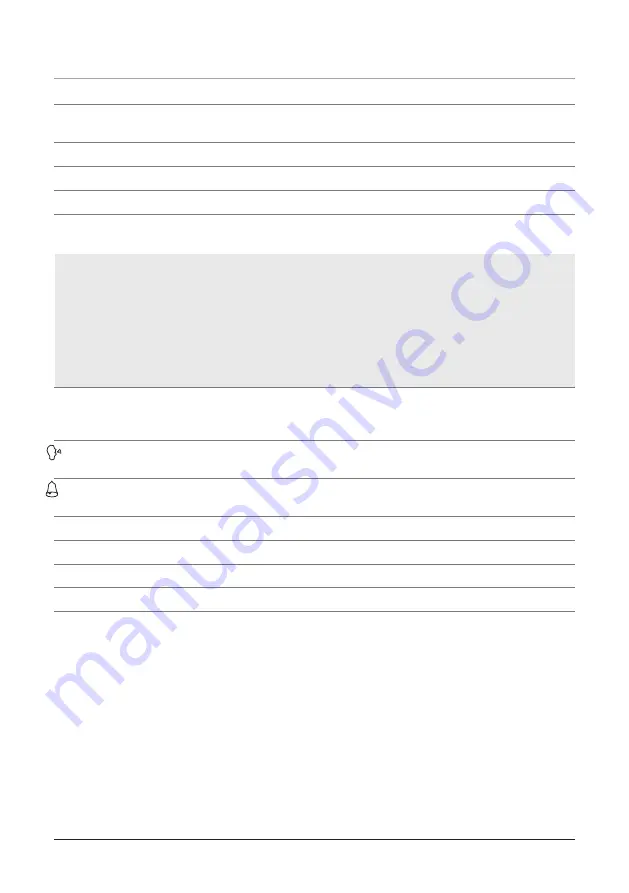
Main Menu
•
To enter the Main Menu, press the MEMORY/MENU button when the unit is in off mode.
Add Alert
The Add Alert feature allows you to add new alert events. The added alerts are fully
customizable, so if NOAA updates it’s weather codes, you can stay up-to-date with this unit.
Defeat Siren
Select Defeat Siren to enable or disable the siren from sounding during weather alerts.
County Code
Select to enter your specific county code and enable the S.A.M.E. technology.
• The Weatherband channel must be set before receiving S.A.M.E. alerts.
Set Weather CH
Select to enter your specific weatherband channel. Weatherband channels are listed in
the enclosed 7- Channel Weatherband Codes list.
• Your Weatherband Channel, as well as your specific County Code (FIPS), can also be found at:
www.nws.noaa.gov/nwr/indexnw.htm
www.weather-x.net
or by calling:
1-888-NWS-SAME (1-888-697-7263)
Alert Mode
Select and choose between Voice and Alert for NOAA S.A.M.E. weather alerts. Press
SELECT to choose Alert Mode and use the MENU/VOLUME ▲ ▼ buttons to cycle between Voice
and Alert.
Voice
Regarding the NOAA alert/voice feature, after a message is received, the alert will sound for 8
seconds then switch to radio broadcast automatically for 5 minutes.
Alert
Regarding the NOAA alert/voice feature, after a message is received, the alert will sound for 4
minutes.
Set Day/Time
Select to set the Date and Time.
Key Tone
Select to activate or deactivate key tones.
Siren Volume
Select to adjust the siren volume.
Siren Test
Select to test the siren.
7








































