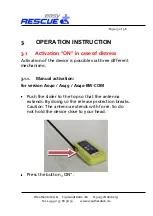Page 11 of 36
Weatherdock AG Sigmundstraße 180 D-90431 Nürnberg
Tel.:+49 911 37 66 38 30 www.weatherdock.de
2.1.
Activating elements
2.1.1.
Slider
The transparent slider protects the easyRESCUE
against unintended activation. Push the cover to the
bottom in order to give free the button “TEST”. In
case of distress push the slider to the top against the
red bracket. The bracket breaks and enables the
antenna to be extended.
2.1.2.
Button "
TEST
"
Pressing the button „TEST“, the easyRESCUE enters
the test mode. The device shuts down the test mode
automatically after the test. If this button is pressed
again for 3 seconds, the test mode will be terminated
manually and the device is turned off. The device can
be tested 30 times within 5 years. After that the
batteries must be exchanged by a verified service
partner.
During the test a position report is sent once, which
appear on electronic display devices as “
S.A.R.T.
ACTIVE TEST“
. This is not an official emergency
message.
2.1.3.
Button "ON"
Activation
With the button „ON“, the device can be activated
manually in case of distress.