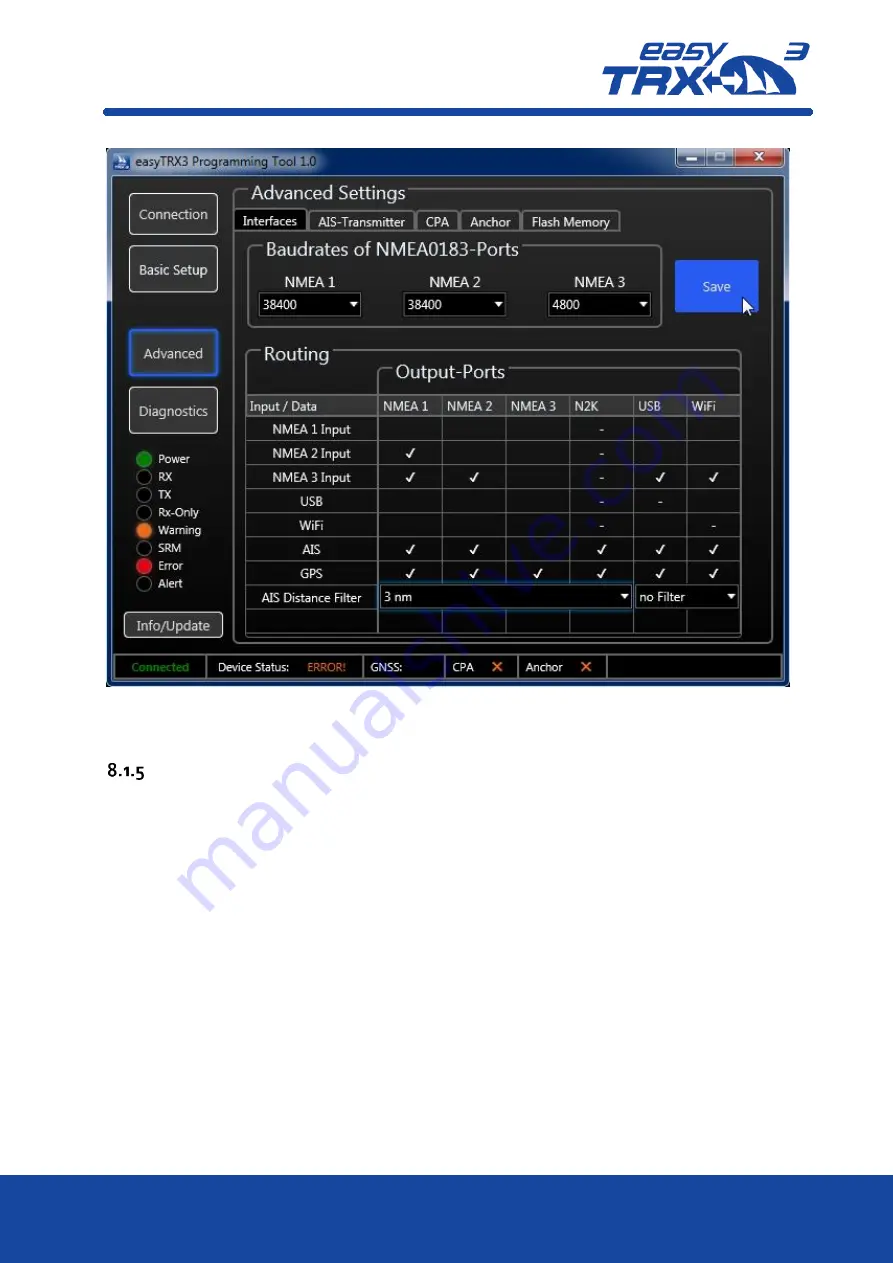
Weatherdock AG
Seite 24
www.easyAIS.com
Figure: 19 Save screen progamming software
AIS-Transmitter
This chapter is about transmitting and receiving. It is possible to shut down the broadcasting
functionality by setting the easyTRX3 into pure receiving mode (RXonly).
Press “OFF” at “AIS Transmitter” to switch into “RXonly” mode.
On the left part of the screen you see the “RXonly” control-LED glowing immediately. As a
confirmation a small pop-up window appears which you can close by pressing “OK”.
You can terminate the programming by stepping back “Connection” and pressing “disconnect”,
or you go ahead with other special settings.
Summary of Contents for EasyTRX 3
Page 1: ...Weatherdock AG Seite 1 www easyAIS com AIS Class B SOTDMA User Guide V1 Englisch ...
Page 23: ...Weatherdock AG Seite 23 www easyAIS com Figure 18 Distance Filter screen programming software ...
Page 29: ...Weatherdock AG Seite 29 www easyAIS com Figure 26 Anchor Alert settings programming tool ...
Page 42: ...Weatherdock AG Seite 42 www easyAIS com Figure 38 Factory reset screen programming tool ...
Page 55: ...Weatherdock AG Seite 55 www easyAIS com ...
Page 68: ...Weatherdock AG Seite 68 www easyAIS com ...
Page 73: ...Weatherdock AG Seite 73 www easyAIS com 12 Circuit diagram proposal ...
Page 78: ...Weatherdock AG Seite 78 www easyAIS com 20 Notices ...
















































