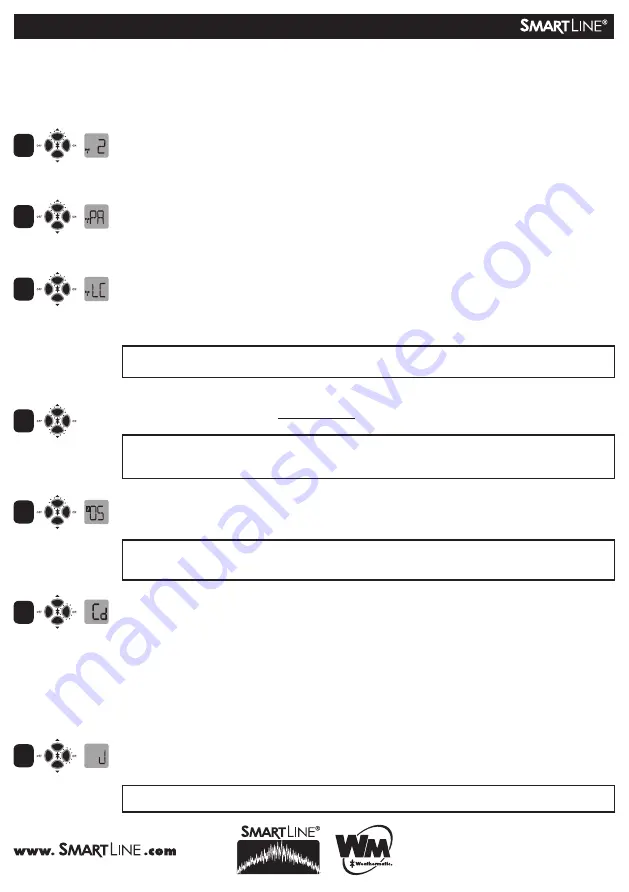
SLRC Remote Control
Quick Start Guide
888-4 THE PRO
Standard Functions
(1 to 48) Indicates zone number. Use UP and DOWN buttons to select zone. Press ON to start
zone. Zones will run for the user defined maximum run time set in the remote (range 1-90
min, default 2 min). Refer to Section 1.4 in the Owner’s Manual for instructions on setting
maximum run times. Press OFF to stop zone before the maximum run time has expired.
(PA, PB, PC, PD) Operates all zones assigned to the selected program for the time set in the
Smartline controller. Use the UP and DOWN buttons to select desired program. Press ON to
start. Once a program is activated, it will complete its cycle and turn off automatically. Press
OFF to stop program.
(LC) Valve Locator function will “chatter” valve solenoids for quick field locating (Note: Water
supply must be turned off for Valve Locator operation). Press UP and DOWN buttons to select
Valve Locator (LC). Press ON button to begin pinging zone 1. Use UP and Down buttons to
index to desired zone. Press OFF button to stop.
Note: The Valve Locator function will override rain and freeze sensor shutdown.
Hidden Functions
Press UP and DOWN buttons simultaneously to access hidden functions.
Note: After 5 seconds of no activity, Hidden Functions will close, the changes will be
saved, and the remote will return to Standard Functions.
(1 to 90) Sets maximum run time when remotely operating zones. Factory default setting is 2
minutes. Once selected, wait 5 seconds for your maximum run time to be stored.
Note: The hourglass ICON is displayed on the display while setting the maximum run
time.
(Cd) Contractor Code allows for remote access to SmartLine controller. Valid codes are
01–99. After accessing hidden functions, press ON button to display code (Cd). Use UP or
DOWN buttons and scroll to select desired code. Once selected, wait 5 seconds for your
contractor code to be stored.
Select identical code on SmartLine controller: Rotate the dial to Advanced Functions. Press
Adjust Value button until WIRELESS is displayed. Press Next button to display INSTALL and
press Adjust Value button to display SET CODE. Press Next button and use the Adjust Value
buttons to set desired code.
(J) Joins SLRC-HH remote control to a single SmartLine controller with SLHUB-RF
communication hub. Refer to Section 1.6 in the Owner’s Manual.
Note: In SLRC-KIT-ADP and SLRC-KIT-HUB kits, remote is pre-joined to receiver.
1
2
3
1
2
3
4
AD809




















