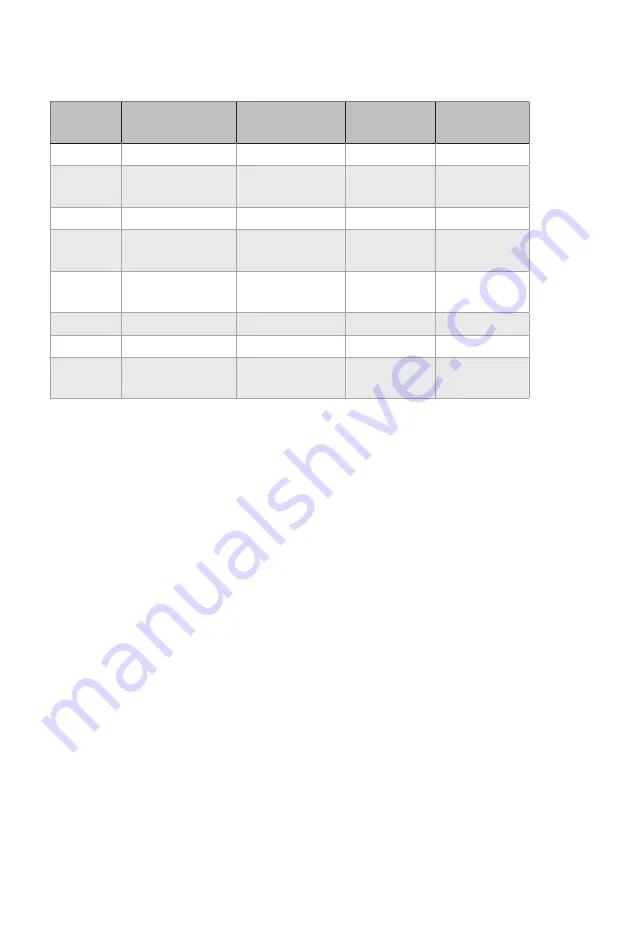
12
Table 4 defines the indicator lights in each state.
Table 4. Indicator Lights Displaying State of System
State
Ready Light
(green)
Reset light
(yellow)
-Bus Fault
(red)
+ Bus Fault
(red)
Standby
1 Hz Flash
–
–
–
Standby
fault
–
–
On steady
On steady
Monitor
On steady
–
–
–
+ Bus
Fault
–
–
–
On steady
- Bus
Fault
–
–
On steady
–
Operate
On steady
–
–
–
Reset
–
1 Hz Flash
–
–
Reset
complete
–
On steady
–
–
1. Standby. When a power processing session is started, the Isolation
Monitoring circuit monitors the DC bus voltage to ensure that it has risen
to a sufficient level to prevent nuisance Isolation Monitor trips. While this is
happening, the Ready light (green) is flashing. The 900 EX will stay in this
state until the voltage threshold is reached, or for a maximum of nine (9)
seconds, after which the unit declares a Standby Fault.
2. Standby Fault. When the Isolation monitoring circuit times out during
Standby (the DC bus failed to reach the threshold voltage within nine (9)
seconds), the circuit disables the 900 EX and illuminates both fault lights
(red).
3. Monitor. After the bus voltage has risen to its set point, the Isolation
Monitoring circuit evaluates the isolation level of the high voltage power
system. If no faults are detected, the system displays the Ready light (green)
with steady illumination. The system is now ready to be used.
4. + Bus Fault/- Bus Fault. If loss of internal isolation is detected, the isolation
fault detection circuit will prevent the 900 EX from operating. The + or –
Bus Fault indicators (red) will be illuminated to aid in determining the cause
of the fault. The system will remain in this state until manually reset or reset
by a power-down of the system.
5. Operate. If no faults have been detected following connection to a UUT,
the system disconnects the Isolation Monitoring, allows the output
contactors to close, and continues to display the ready light (green).
6. Reset. After a fault has been detected and the cause of the fault corrected,
the unit must be reset. This can be done either by a power-down and
restart of the unit (as would have to be done to perform any work inside
the unit) or by manually pressing the reset button (yellow). To clear the
fault manually, hold the reset button down for eight (8) seconds. The light
Summary of Contents for 900EX
Page 1: ...Installation Operation and Maintenance Manual EV Test Systems 900 EX ...
Page 6: ...iv ...
Page 7: ...Chapter 1 Introduction ...
Page 11: ...Chapter 2 System Description ...
Page 25: ...Chapter 3 Installation ...
Page 29: ...Chapter 4 Operation ...
Page 48: ...42 ...
Page 49: ...Chapter 5 Maintenance ...
Page 53: ...Appendix A Glossary of Terms ...
Page 58: ...52 ...
Page 59: ...Appendix B DC I O Connector Assembly ...
Page 63: ...Appendix C 900 EX Remote Voltage Sense Operation ...
Page 66: ...60 ...
Page 67: ...Appendix D High Voltage Interlock Wiring ...
Page 69: ...Appendix E Index ...
Page 72: ...22855 03 04 ...
















































