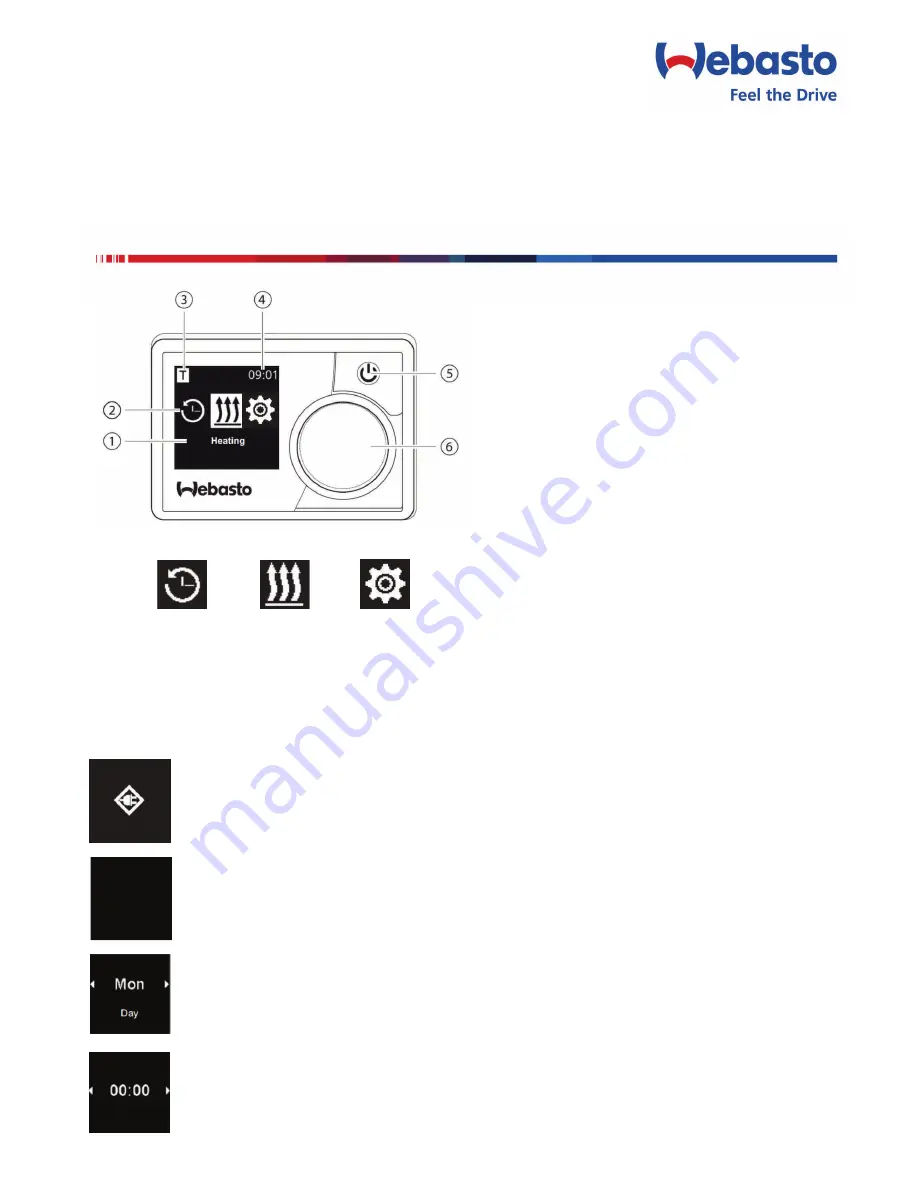
Thermo Top Heater Series Smart Controller
Quick Set-Up Guide
Initial Start-Up
When the Control unit is connected for the first time, a message about the Setting/Configuration of
the heater is displayed.
1 Menu
Name
2 Menu
Symbols
3 Time
Setting
Activated
4 Time
5
On / Off Button
6 Control
Knob
Timer
Heating
Settings
Press the control knob and the On/Off Button simultaneously for 3 seconds
Select your Heater
Press the Control Knob
Select the current Day
Press the Control Knob
Select the current Time - turn the Control Knob clockwise to select Hour, press the Control Knob
to confirm, then turn the Control Knob clockwise again to select the Minutes, press the Control
Knob to set.
TT
‐
Z/C/E
HS
Heater






















