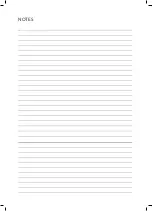OPERATION
WARNING
Always remove the battery and safety key
from your machine, when you are
assembling parts, making adjustments,
cleaning or when not in use.
STARTING
With the battery and safety key inserted.
Press the Safety Start Button with your right
hand.
Pull the Brake (OPC) Lever upwards
towards the main handle and the mower
will start.
Release the Safety Start Button.
STOPPING
To stop the mower, release the Brake
(OPC) Lever. WARNING – The blade will still
rotate for a small time, after the trigger has
been released).
USING THE MACHINE
ATTACH THE GRASS COLLECTOR
The Grass Collector attaches easily. Lift the
Rear Grass Flap
Slide the Grass Collector into position,
ensuring the two hooks on the Grass
Collector sit on the bar, as pictured.
BATTERY & SAFETY KEY INSTALLATION
WARNING
CHARGE THE BATTERY FULLY BEFORE FIRST USE OF THE BATTERY
If any parts are broken or missing, do not attempt to install the battery pack to the mower or
operate the mower until the broken of missing parts are replaced.
Always remove the battery & safety key from your machine when you are assembling parts,
make adjustments, cleaning or when not in use. Removing the battery will prevent
accidental starting that could cause personal injury.
INSTALL THE BATTERY
•
Open the battery cover.
•
Align the battery with the mower’s battery
port and slightly push the battery until you
hear a click and it is locked.
•
Close the battery cover.
REMOVE THE BATTERY
•
Release the Brake (OPC) Lever, to
stop the mower.
•
Open the battery cover.
•
Press the battery release button.
•
Pull the battery away from the battery
port.
•
Close the battery cover.
INSTALL THE SAFETY KEY
•
Open the battery cover.
•
Align the safety key with the mower’s key
port & slightly push the key until it is secure.
•
Close the battery cover.
REMOVE THE SAFETY KEY
•
Release the Brake (OPC) Lever, to
stop the mower.
•
Open the battery cover.
•
Slightly pull the safety key away from
the battery port.
Summary of Contents for WER16LIHP
Page 2: ......
Page 23: ...PARTS DIAGRAM MACHINE ...
Page 24: ...PARTS LIST MACHINE ...
Page 25: ...PARTS DIAGRAM MOTOR ...
Page 26: ...PARTS LIST MOTOR ...
Page 28: ...NOTES ...
Page 29: ...NOTES ...
Page 36: ...Webb Lawnmowers Murdock Road Dorcan Swindon Wiltshire SN3 5HY ...