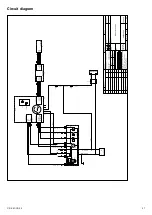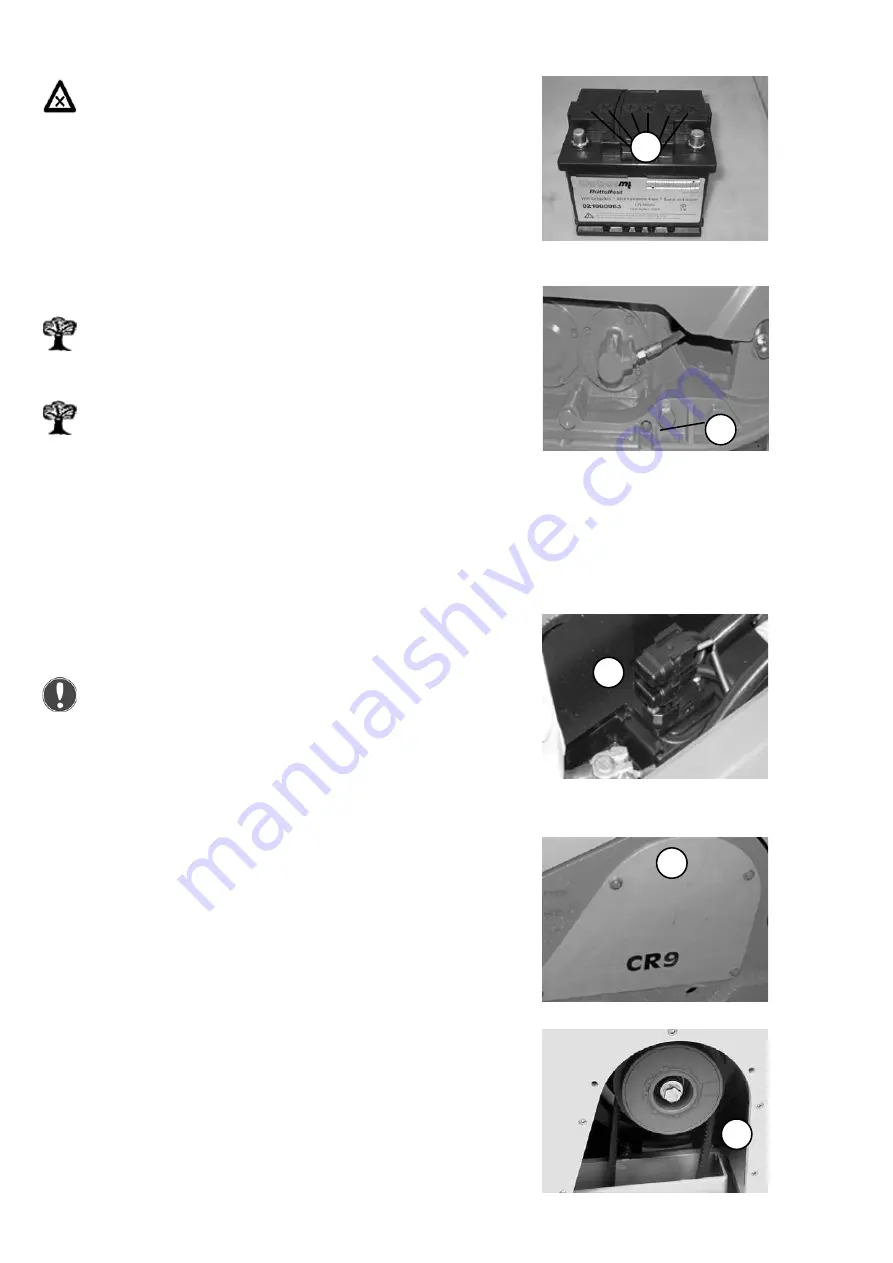
CR 9-II CCD 2.0
21
3
2
4
5
1
Checking the battery / acid level
Battery acid is extremely caustic. Protect hands and
eyes with suitable protective goggles and gloves.
Remove the cover cap (1).
Check acid level. If insufficient, fill to max. mark
with distilled water.
Changing the oil in the exciter
Remove the oil drain screw (2) and drain oil.
Select collection vessels large enough to prevent oil from
spilling onto the ground. Dispose of waste oil in an envi-
ronmentally friendly manner (regulation on waste oils).
Wipe up / off oil slick and oil residue and dispose of
fuel-soaked cleaning cloths in an environmentally
responsible manner.
To fill – tilt the machine slightly and fill with fresh oil through
the drain opening in accordance with the fill level table.
Changing the fuse
Remove the protective cap (3) of the fuse holder.
Insert new fuses with rated values of 20 A / 10 A.
The fuse is located on the battery, behind the dashboard
carrier.
Checking the V-belt
Remove the right side cover (4) as viewed from
the guide bar.
Check the V-belt (5) for cracks, damaged flanks,
and wear.
If there is excessive wear – replace the V-belt as
specified in the repair manual.
Summary of Contents for CR 9-II
Page 2: ...2 CR 9 II CCD 2 0...
Page 28: ...28 CR 9 II CCD 2 0...
Page 29: ...CR 9 II CCD 2 0 29...
Page 30: ...30 CR 9 II CCD 2 0...