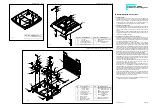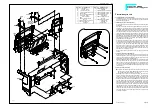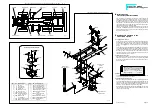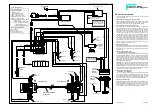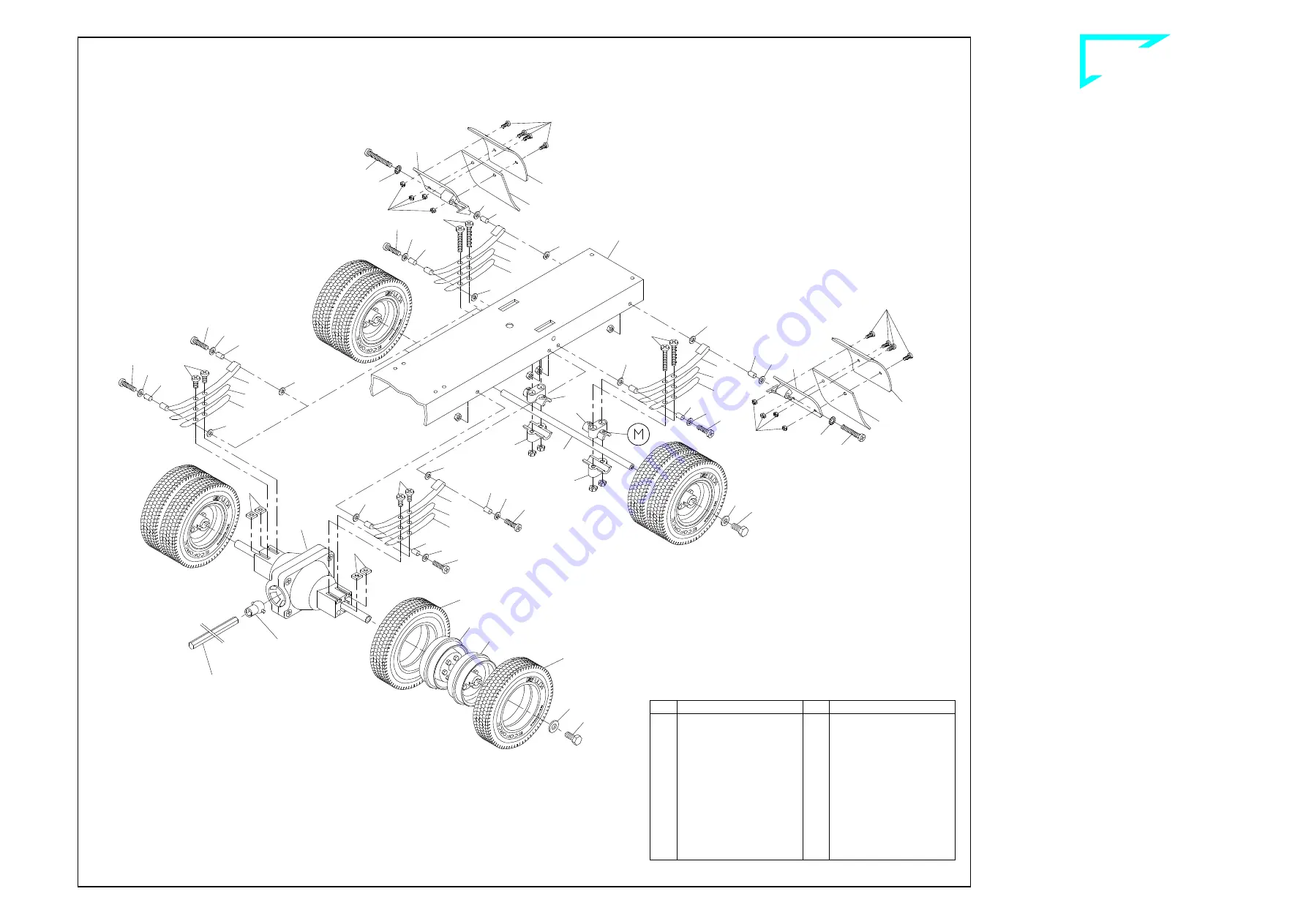
1160
1160
714
15
6
717
6
15
13
13
13
26
3
13
26
33
32
33
32
13
26
13
13
3
13
26
68
70
70
70
70
17
20
17
20
52
52
3
13
26
3
13
26
33
32
13
1
13
66
12
12
32
13
13
26
13
3
1
26
13
3
715
716
33
109
109
717
34
34
4
114
34
64
714
114
4
34
`çãéäÉíÉ=háí==^`qolp=
`çãéäÉíáçå=çÑ=~ëëÉãÄäó=Öêçìéë
80-e.DOC / K-Actros
Page 9
NO
oÉ~ê=~ñäÉ=ëÉÅíáçå=
12.1 Mounting the mud guards
The mud guard support 715 is marked with an "X" and will later be
mounted on the passenger’s side, the mud guard support 716
marked "O" on the driver's side. First attach to these supports the
mud flaps 717 and the mud guards 714 with four screws 114 and
nuts 109 each. Then use screws 6, serrated washers 15, bushings
26, two washers 13 and M3 nuts to attach the supports to the holes
at the rear of the frame.
12.2 Mounting the spring set and axle
Attach the open ends of the two long spring leaves 32 to the bushing
and use a screw 3, bushing 26, washer 13 and M3 nut to screw the
closed end to the frame. Press one each M3 nut into the hexagonal
recess at the lower spring carrier 70. The axle 68 can now be
mounted together with the spring carriers, one medium spring leaf 33
each, a short spring leaf 34 and screws 4.
Ensure that the end of the spring carrier 70 identified with an "M"
is toward the wheel.
The ribbon cable with the two lamp PCBs should be mounted
when attaching the rear axle and the differential!
12.3 Mounting the spring set and differential
First attach the long spring leaves 32 to the frame. Once you have
inserted one square nut 12 each into the grooves at the side of the
differential the springs can be attached with screws 1. The differential
has two cams on the wheel mounts; the grooves in the hubs are
aligned exactly with these cams. The wheels are affixed using
screws 17 (which will cut their own threads) and washers 20. Press
the joint ball 64 into the joint socket at the mounted differential.
In no case should you use an M3 screw more than 6 mm long to
affix the spring set as this would cause binding and damage the
shafts on the differential!
12.4 Mounting the wheels
Once you have mounted the drive axle tyre 1160 on the rims 52 the
wheels are mounted on the shaft, with the wheel nuts facing one an-
other and the chromed rims toward the outside; secure with a washer
20 and a screw 17. The wheels should turn easily but there should
not be too much play.
Rear axle section ill. 12
Qty.
No. Assembly part
12
--- Nut M3
4
1 Screw M3 x 6
6
3 Screw M3 x 12
4
4 Screw M3 x 16
2
6 Screw M3 x 25
4
12 Square nut M3
16
13 Washer 3.2
2
15 Serrated washer 3.2
4
17 Hex head screw M4 x 8
4
20 Washer 4.3
8
26 Bushing 4 x 0.5 x 7
4
32 Spring long, “AF“
4
33 Spring medium, “AF“
4
34 Spring short, “AF“
Qty.
No. Assembly part
4
52 Rim, grey
4
52 Rim, chromed
1
64 Ball joint
1
66 Standard differential,
mounted
1
68 Rear axle 144mm
4
70 Spring carrier, plastic
8
109 Nut M2
8
114 Screw M2 x 6
2
714 Mud guard
1
715 Mudguard support “X“
1
716 Mudguard support “O“
2
717 Mud flap
8
1160 Drive axle tyre “Ecoforce“
Drive shaft
Frame
B-44-10
(grey)
(chromed)
For a better overview the
illustration is showing
an assembly without rear
bumper and fifth-wheel