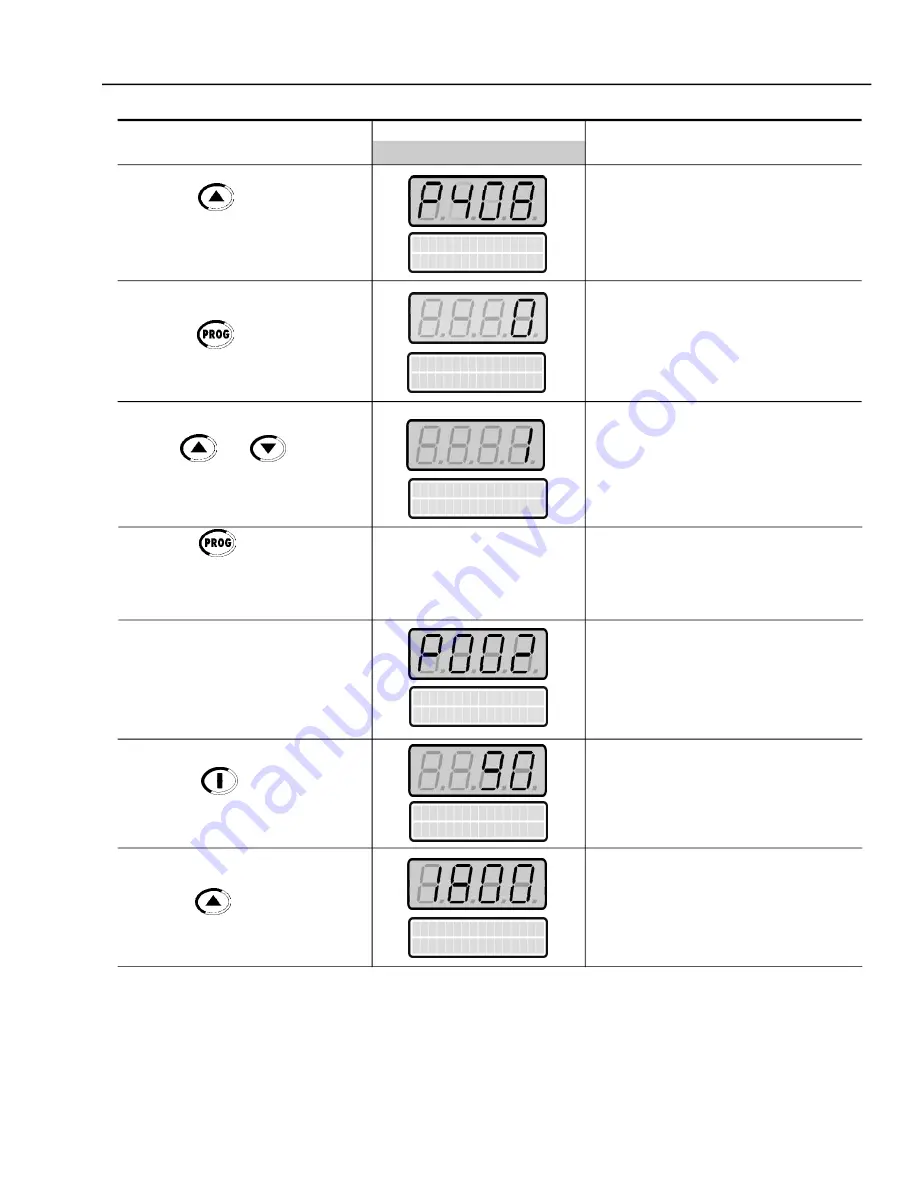
115
CHAPTER 5 - START-UP
ACTION
LED DISPLAY
DESCRIPTION
LCD DISPLAY
Self-tuning Mode Selection:
0 = No
1 = No Rotation
Enter the programming mode
Only select option 1 (No Rotation)
Self-tuning routine in progress
(2)
Motor Speed (rpm)
Motor accelerates from 0 to 90 rpm*
(Minimum Speed), in the Forward (CW)
direction of rotation
(3)
* for 4 pole motors
Motor accelerates up to 1800 rpm*
* for 4 pole motors
Run Self Tuning
P408 = No
Press the
key to go to the
next parameter
Press the
key to enter the
programming mode
Use the
and
keys to
select the desired Self-tuning mode
Press the
key to start the
self-tuning routine
Note:
Display shows P409 to P413
during the Self-Tuning routine
End of the Self-tuning routine.
Inverter is back to normal operation
Press the
Start key
Press the
key and hold until
1800 rpm is reached
Motor Speed
P002 =
XXXX rpm
Messages and values of
the estimated parameters
are shown
Run Self Tuning
P408 = No
Run Self Tuning
P4 08 = No Rotation
Motor Speed
P002 = 90 rpm
Motor Speed
P002 = 1800 rpm
















































